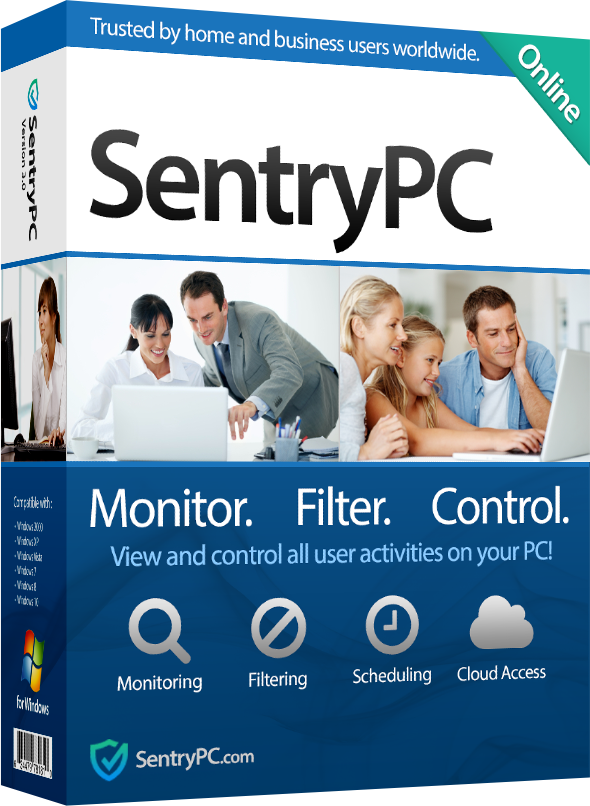SentryPC Monitoring Software for Schools, Organizations, and Businesses
SentryPC monitoring software is a powerful tool designed to help schools, organizations, and businesses monitor computer activity and maintain a safe and secure digital environment. With its advanced features and capabilities, SentryPC provides real-time monitoring of computer usage, website and application blocking, keystroke logging, and screenshot capturing. For schools looking to protect students from inappropriate content online, SentryPC can be an invaluable tool.
With the ability to monitor internet usage in real-time, school administrators can quickly identify potential issues before they become problems. Additionally, the tool allows for website blocking so that students are not exposed to websites with inappropriate or adult content.
In the workplace, employee monitoring tools like SentryPC can help organizations ensure employee productivity while also mitigating insider threats. SentryPC’s screen tracking software allows employers to monitor computer usage in real-time, giving managers insight into how employees are spending their time during work hours.
The tool also helps prevent data breaches by enabling employers to detect any unauthorized access or suspicious activities on their network. Moreover, its remote access monitoring feature ensures that only authorized personnel have access to sensitive data by providing secure login credentials during remote desktop sessions.
Introduction to SentryPC
SentryPC is a powerful monitoring software designed for schools, organizations, and businesses that need to track employee activity on computers. This pc monitor application provides comprehensive real-time monitoring capabilities that allow you to track computer usage and internet activity of all users in your network. SentryPC is one of the most advanced employee monitoring software products available in the market today.
It provides reliable and efficient tracking features that help companies improve productivity, protect data, and avoid security breaches. One of the key features of SentryPC is its website and application monitoring and blocking capability.
The software enables administrators to create whitelists and blacklists of applications or websites that employees can access during work hours. You can use this functionality to prevent access to malicious or inappropriate websites, games or social media platforms during work hours.
SentryPC also allows you to set up alerts when users try to access blocked sites or applications on their computers which makes it one of the best system monitoring software available today. This way, you can quickly take action to prevent any security breaches or violations by your employees before it’s too late.
In addition, SentryPC has keystroke logging and screenshot capturing capabilities which make it a powerful computer surveillance software for businesses. The keystroke logging feature records every key pressed by each user while they work on their computers; this helps managers analyze how much time is spent typing versus performing other tasks on the computer throughout the day.
The screenshot capturing feature takes regular screenshots at predefined intervals providing visual evidence of what users are doing on their computers; this feature also makes it easy for managers to monitor remote work environments with remote work monitoring tools thereby ensuring productivity levels are maintained even when working remotely. Overall, SentryPC provides comprehensive user activity monitoring tools that enable companies to monitor employee internet activity effectively while improving productivity through alerting mechanisms designed to reduce time wastage by employees at work.
The benefits of using SentryPC for schools are numerous as well; maintaining a safe and secure digital learning environment is essential for students’ success. This is especially true in today’s world, where remote learning has become more common.
SentryPC helps educators prevent access to inappropriate content on school computers and monitor student productivity and online behavior during school hours. With its network pc monitoring software, SentryPC can help schools protect both their students and the integrity of the educational process.
Overview of SentryPC monitoring software
SentryPC is a comprehensive employee monitoring software that is designed to track and monitor computer activity in real-time. The software is packed with features that allow organizations to track and analyze employee performance, prevent data breaches, and maintain a safe work environment.
SentryPC is an ideal solution for businesses of all sizes, as well as educational institutions and other organizations that need to monitor computer activity. One of the key features of SentryPC is its ability to monitor employee productivity and prevent time wastage.
With the software, employers can track employee internet usage, website visits, application usage, keystrokes, and mouse clicks. This allows them to identify time-wasting activities such as social media browsing or excessive personal use of company resources.
The software also tracks active versus idle time on each computer so that employers can see how much productive work their employees are doing during work hours. Another advantage of SentryPC is its flexibility in monitoring remote employees who may be working from home or other locations outside the office premises.
With remote PC monitoring capabilities, businesses can keep track of employees’ activities no matter where they are located using any device with internet access. The open source PC monitoring software enables companies with IT teams to customize it based on their specific needs.
This makes it an ideal solution for companies with a distributed workforce or those looking for a more flexible work arrangement for their employees while still ensuring productivity levels are being met. SentryPC’s user activity monitoring software creates detailed logs and reports on employee computer activity giving managers insights into how their team spends their time at work.
Armed with this information they can make informed business decisions anchored by accurate data analysis reports generated by the platform. As one of the best software tools available in this category, SentryPC provides businesses with a reliable way to track computer usage time across different systems while providing robust analytics options for valuable insights useful in any business setting regardless of size or structure.
SentryPC Monitoring Software offers an all-in-one solution for businesses and organizations looking to monitor employee activity, prevent data breaches, and maintain productivity levels. With a wide range of features including work productivity monitoring software, remote desktop monitoring software, and network monitoring tools for Windows 11 and other operating systems, SentryPC provides businesses with the tools they need to keep their employees accountable while promoting a secure work environment.
Key features and benefits for schools, organizations, and businesses
SentryPC is a versatile and powerful monitoring software that offers a wide range of features and benefits for schools, organizations, and businesses. It allows administrators to monitor and control computer activity in real-time, including website and application access, keystrokes, and screenshots.
It is an all-in-one solution for maintaining a secure digital learning environment in schools, ensuring employee productivity in organizations, and protecting sensitive business data in companies. One of the key features of SentryPC is its ability to block inappropriate content on school computers.
This feature ensures that students are not exposed to harmful or distracting websites during class time. Moreover, it enables teachers and administrators to monitor student productivity by tracking their online behavior.
SentryPC also provides an easy way for schools to manage large-scale deployment across multiple classrooms with its centralized administration console. For organizations looking to monitor employee activity remotely, SentryPC provides the necessary tools through its remote work monitoring software.
This allows employers to track their employees’ computer usage from any location with internet access. The software can be installed on any device running on Windows or Mac OS X operating systems without disrupting normal workflow processes.
Additionally, it offers real-time alerts for any suspicious or risky activities such as unauthorized file transfers or access attempts. Businesses can also benefit from SentryPC’s employee surveillance software which monitors internet activity such as web browsing history, chat conversations, email correspondences, file transfer activities among others.
With this information at hand business owners can take appropriate actions when employees breach company policies aligned with data protection requirements. Overall SentryPC provides the best pc system monitoring software solutions that facilitate better management of digital assets across various industries while ensuring compliance with regulations regarding employee remote monitoring activities.
Monitoring Capabilities
SentryPC monitoring software offers a robust set of monitoring capabilities that enable schools, organizations, and businesses to maintain a secure and productive digital environment. Real-time monitoring of computer activity allows administrators to keep track of user behavior and identify potential security risks or policy violations.
SentryPC also includes website and application monitoring and blocking features, giving administrators the ability to restrict access to certain websites or applications deemed inappropriate or non-productive. The software’s keystroke logging and screenshot capturing features provide additional visibility into user activity.
This can help administrators monitor remote worker activity or active track employee monitoring in order to ensure employees are staying on task during work hours. Employee screenshot monitoring can also be used to verify that work is being completed accurately and efficiently.
Furthermore, SentryPC’s user monitoring software enables you to prevent employee web browsing on sites not related to work, ensuring that your team stays focused during work hours. Overall, these features make SentryPC a comprehensive employee desktop monitoring software solution for businesses looking for an all-in-one solution for enhancing productivity through effective management of company resources.
For companies adopting remote working models due to the COVID-19 pandemic, screen monitoring software for employees has become an essential tool in ensuring workforce productivity. As companies grapple with providing secure access while maintaining productivity gains made while workers remain at home offices indefinitely, the need for remote monitoring software for employees continues growing rapidly.
SentryPC gives businesses the capability of stealthy employee remote-monitoring from anywhere in the world by using internet activity monitoring technologies that enable employers not only keep tabs on their teams but also enhance overall productivity within their workforce through effective management practices which facilitate high-level discipline amongst team members. With PC Monitoring Software such as SentryPC installed within your organization’s infrastructure; you will be able to monitor employee desktops remotely without raising suspicion or invading their privacy – thus ensuring maximum security while refraining from micromanagement policies that would otherwise lead to resentment among employees.
Real-time monitoring of computer activity
Real-time monitoring of computer activity is a key feature of SentryPC monitoring software that allows schools, organizations, and businesses to track and analyze the usage patterns of their computer systems. With real time pc monitoring software, administrators can keep an eye on all computer activities taking place on the network in real-time. This includes tracking employee web browsing activity, applications being used, chat conversations, keystrokes entered and more.
By monitoring the activities of employees in real time, companies can identify potential security breaches as they happen and take corrective action to prevent them from escalating into full-blown data breaches. Business monitoring software like SentryPC also allows for online employee monitoring via remote access.
This means that companies can keep track of their employees’ online activities at all times without having to be present physically in the same location. Advanced employee desktop monitoring features such as screen capture allow administrators to see exactly what employees are doing on their computers at any given moment.
This can be especially useful for detecting unauthorized access to sensitive information or for ensuring that employees are not wasting valuable work hours on non-work related tasks. In addition to its real-time tracking capabilities, SentryPC also offers advanced reporting features that allow administrators to track computer usage over time.
Network monitor windows 11 offers detailed logs of which applications were used and how long they were used for, which websites were accessed by each user, and which files were accessed or modified by each user over a given period of time. This information provides valuable insight into how employees are using company resources and can help managers make more informed decisions about where improvements need to be made in order to optimize productivity levels across the organization.
Website and application monitoring and blocking
Website and application monitoring and blocking is a crucial feature of SentryPC monitoring software, particularly in educational institutions, businesses, and organizations. The software can monitor all websites that users access on their computers, including social media platforms, online gaming sites, and streaming services.
With the ability to block websites that are deemed inappropriate or non-work related, SentryPC helps maintain a productive work environment for employees as well as a safe digital learning environment for students. In addition to website monitoring and blocking, SentryPC also allows organizations to monitor which applications employees are using on their computers.
This feature is especially useful for companies concerned about productivity loss or the misuse of company resources. By tracking computer usage patterns with productivity monitoring software and recording data usage metrics with computer usage tracking software, employers can identify any applications that may be hindering productivity levels.
They can then decide whether to block these apps altogether or limit employee access during working hours. Similarly, schools or educational institutions can use home monitoring software to ensure that students are following the school’s internet guidelines by blocking certain applications such as games or social media sites during class time.
Overall, website and application monitoring and blocking functionality is an essential aspect of employee monitoring tools like SentryPC that ensures compliance with company policies and regulations while promoting a productive work culture. Companies looking for top employee monitoring software will find this feature particularly useful in managing employee screen monitoring or tracking employee activity on their devices while maintaining a secure digital environment for both students and employees alike.
Keystroke logging and screenshot capturing
Keystroke logging and screenshot capturing are two of the most important features that SentryPC provides to its users. With keystroke logging, administrators can keep track of every single keystroke made by a user on a computer.
This is incredibly useful for monitoring employee productivity and identifying potential security breaches. For example, if an employee is spending hours typing up personal emails or browsing the internet during work hours, keystroke logging will capture all of this activity and allow administrators to take appropriate action.
Additionally, if an employee accidentally reveals sensitive information via a keyboard shortcut or mistyped password, keystroke logging will capture this activity as well. Screenshot capturing is another important feature provided by SentryPC.
This feature allows administrators to take screenshots of a user’s screen at predetermined intervals or triggered by specific events such as certain keywords being typed or certain websites being visited. Screenshots can be useful for identifying inappropriate behavior or confirming suspicions of unauthorized activities on company-owned devices.
It also serves as proof in case there is any doubt regarding an employee’s actions while using company resources. Overall, both keystroke logging and screenshot capturing are powerful features that make SentryPC one of the best employee tracking software in the market.
In addition to these features for businesses and organizations, family device management can benefit from these tools as well; parents can monitor their child’s laptop usage without interfering directly with their child’s privacy by making each other aware they’re being monitored; this helps parents ensure their children aren’t falling into online predators’ traps while ensuring complete online safety at all times. Keystroke logging and screenshot capturing also make it easier for IT departments to troubleshoot issues remotely in network monitor software mac environments without having to physically access each device; thus reducing downtime substantially when incidents occur – which makes remote screen monitoring software highly sought after amongst IT professionals globally
Usage in Schools
Schools nowadays face a lot of challenges in maintaining a safe and secure digital learning environment, especially with the widespread availability of internet access. SentryPC monitoring software is an excellent tool to help schools monitor their students’ computer activity and ensure that they are accessing appropriate content during class hours. With SentryPC’s website and application monitoring capabilities, schools can easily block access to specific websites or applications that are deemed inappropriate or irrelevant to the curriculum.
Furthermore, SentryPC allows school administrators to monitor student productivity and online behavior in real-time. By using keystroke logging and screenshot capturing features, schools can track each student’s computer activity throughout the day, identify potential distractions or misbehavior, and take proactive steps to address them before they escalate into more significant issues.
Additionally, with SentryPC’s open source computer monitoring software architecture, administrators can customize the system to fit their specific needs without additional costs or limitations imposed by proprietary systems. Another use case for SentryPC in schools is providing remote desktop monitoring capabilities for teachers who need to work from home or other locations outside of school premises.
Remote desktop monitoring allows teachers to keep track of what their students are doing during online classes while still providing quality education despite distance barriers. This feature is especially relevant now with the pandemic forcing many educational institutions into remote learning modes.
SentryPC is among the best computer monitoring software available today which provides schools with robust tools for maintaining a safe digital learning environment while also keeping tabs on student productivity levels and promoting responsible online behavior. It has helped many institutions maintain order in their classrooms while minimizing risk factors that could negatively impact learners’ growth prospects.
Maintaining a safe and secure digital learning environment
Maintaining a Safe and Secure Digital Learning Environment SentryPC Monitoring Software is an excellent tool for maintaining a safe and secure learning environment in schools.
With the increasing use of technology in classrooms, it has become essential to ensure that students are using computers responsibly and productively. SentryPC is a comprehensive employee monitoring solution that provides real-time monitoring of computer activity, website and application monitoring and blocking, keystroke logging, screenshot capturing, internet activity monitoring, software to monitor internet usage, employee activity tracking software and many more advanced features.
One of the primary benefits of SentryPC is its ability to prevent access to inappropriate content. Inappropriate content can come in many forms, from violent or pornographic websites to social media sites that distract students from their studies.
SentryPC allows administrators to block access to such sites so that students can focus on their studies without any distractions. Additionally, SentryPC also offers robust filtering capabilities so that administrators can filter out inappropriate content based on categories such as violence or nudity.
Another key benefit of SentryPC in schools is its ability to monitor student productivity and online behavior. Teachers can use this employee tracking solution to monitor the amount of time students spend on specific tasks such as homework assignments or research projects.
They can also track software usage data for all computers used by the students including network monitor Windows 11 functionalities for improved network security measures. This feature helps teachers identify which applications are taking up too much time so they can help students stay on task.
Teachers can also use SentryPC’s remote access monitoring feature to keep an eye on what their students are doing even when they’re not physically present in the classroom. By using top 10 employee monitoring software like SentryPC in schools, teachers can ensure that their classrooms are always productive environments conducive for learning while maintaining a safe digital space for both teachers and students alike.
Preventing access to inappropriate content
Preventing access to inappropriate content is one of the core functions of SentryPC Monitoring Software. With the rise of remote work and the widespread availability of internet access, it has become increasingly challenging for organizations to monitor what their employees are viewing online.
However, with SentryPC, companies can restrict access to inappropriate content and ensure that their employees remain productive during work hours. SentryPC allows employers to block access to specific websites and applications that are deemed inappropriate or not work-related.
This feature is particularly useful in industries where employees have a higher risk of being exposed to sensitive information or adult content such as healthcare or finance. The software also enables employers to set up keyword filters that prevent users from accessing webpages containing certain keywords such as “gambling,” “torrents,” or “adult.” Therefore, businesses can tailor this function based on their unique needs and industry standards.
In addition, SentryPC monitoring software offers a range of features designed to prevent employees from accessing inappropriate content on their personal devices during working hours. The software’s remote desktop monitoring software helps track computer activity across different devices, whether they are company-owned or personal devices used for work purposes.
This helps ensure that employees do not engage in activities that could potentially harm the company’s reputation or put sensitive data at risk. As one of the top 10 employee monitoring software solutions available today, SentryPC remains a popular choice for companies looking for reliable computer usage tracking software that helps them prevent unauthorized access while also ensuring a productive work environment.
Monitoring student productivity and online behavior
Monitoring student productivity and online behavior is a key feature of SentryPC that makes it an essential tool for schools. With the increasing use of computers and the internet in classrooms, it has become vital to ensure that students are not engaging in activities that are disruptive or harmful to their education. SentryPC provides a comprehensive solution for monitoring student activity on school computers, including real-time system monitoring software as well as website and application monitoring and blocking capabilities.
Through keystroke logging and screenshot capturing, administrators can track student activity and prevent access to inappropriate content. One important benefit of using SentryPC for student monitoring is the ability to maintain a safe and secure digital learning environment.
Inappropriate online behavior can be reported immediately, allowing administrators to take swift action to prevent further harm. Additionally, tracking computer usage time can help administrators identify patterns of behavior that may need intervention or support from teachers or counselors.
SentryPC also enables teachers to monitor remote worker activity while working from home which significantly increases productivity levels. Another benefit of using SentryPC in schools is the ability to monitor student productivity.
By tracking computer usage time and keystrokes, administrators can identify areas where students may need additional support or resources, such as struggling with particular subjects or tasks. This information can be used by teachers to personalize instruction and provide targeted feedback to students about their progress.
Additionally, online employee monitoring helps in tracking remote workers’ performance while they are working from home thereby increasing efficiency levels. Overall, implementing SentryPC monitoring software in schools not only helps maintain safety but also promotes productivity while ensuring compliance with school policies related to computer use.
Usage in Organizations
Organizations are increasingly turning to SentryPC monitoring software to help manage their employees’ computer usage and productivity. As a real-time computer monitoring software, SentryPC allows employers to monitor employee activity, including website and application usage, keystrokes entered, and screenshots captured. This type of worker monitoring software is particularly effective for companies with remote workers or those who allow employees to work from home.
One of the major benefits of using SentryPC as a top 10 employee monitoring software is that employers can prevent data breaches and unauthorized access by tracking user activity in real time. This user monitoring software helps companies identify potential security threats before they become serious issues.
Additionally, SentryPC’s remote employee monitoring capabilities give organizations the ability to monitor work from home employees without having to be physically present with them. Remote staff monitoring software like this can increase productivity by identifying areas where employees may need additional support or training.
Another advantage of using SentryPC as employee tracking software is that it provides insights into how employees are spending their time on company computers. By tracking website and application usage, keystrokes entered, and screenshots captured, employers can identify areas where time is being wasted or misused.
This information can be used to develop more effective workflows or provide additional training on specific applications or processes. Overall, using company monitoring software like SentryPC can help organizations improve productivity while also ensuring compliance with company policies and regulations.
Monitoring employee computer activity and productivity
Monitoring employee computer activity and productivity is one of the primary use cases for SentryPC monitoring software in organizations. This feature allows employers to track employee activity, including websites visited, applications used, keystrokes typed, and time spent on each task. By using SentryPC’s user monitoring software, employers can ensure that employees are using company resources efficiently and productively.
One of the most significant benefits of using SentryPC to track employee activity is that it provides real-time insights into how employees are spending their time at work. This information can help employers identify areas where employees may need additional training or support.
For example, if an employee is spending a lot of time on non-work-related websites or applications during work hours, it may indicate that they need additional guidance on how to manage their time effectively. The best computer monitoring software helps in providing this information in real-time so the employer can act promptly on any issue noticed.
Additionally, SentryPC’s activity tracking software allows employers to monitor remote employees who work from home or other locations outside the office environment. With more people working from home than ever before due to COVID-19 restrictions, this feature has become increasingly important for businesses looking to maintain productivity levels while ensuring data security.
Remote desktop tracking enables managers to track remote workers’ online activities and ensure they remain productive during work hours without compromising security protocols. With SentryPC productivity monitoring software installed on employee’s devices, managers can easily track computer usage time and monitor internet activity remotely without having physical access to the device itself.
Preventing data breaches and unauthorized access
Preventing Data Breaches and Unauthorized Access One of the primary concerns for businesses is protecting sensitive data from being accessed by unauthorized individuals, whether internal or external.
SentryPC monitoring software provides a comprehensive solution to prevent data breaches and unauthorized access. The software allows administrators to set up alerts for any suspicious activity, such as attempts to access restricted files or folders, and provides real-time notifications when such activities occur.
With strong encryption and secure data transmission mechanisms in place, SentryPC guarantees that all monitored data is kept confidential and secure. In addition to preventing unauthorized access to sensitive data, employee activity tracking software such as SentryPC also helps businesses identify potential insider threats.
By monitoring employee computer activity, including keystrokes typed and websites visited, businesses can quickly identify any employees who may be engaging in suspicious activities that could lead to a security breach. This type of monitoring can also help identify employees who are accessing sensitive data without proper authorization.
By identifying potential threats early on through the use of SentryPC’s network monitor for windows 11 or other stealth remote access software, companies can take proactive steps to prevent security breaches before they occur. Overall, SentryPC monitoring software provides a vital layer of protection against potential security threats by providing active track employee monitoring capabilities that allow businesses to monitor employee internet activity and work computer usage patterns in real-time.
The ability to screen monitoring software for employees provide insights into how company resources are being utilized can help prevent the loss of sensitive information due to malicious actions taken by employees or external hackers who have gained unauthorized access through staff monitoring software like computer spyware software. With its comprehensive suite of features paired with excellent customer support options available 24/7, it’s no wonder why SentryPC is one of the top parental control software options available today.
Ensuring compliance with company policies and regulations
Ensuring compliance with company policies and regulations is a critical aspect of using SentryPC monitoring software. One key regulation that businesses must comply with is the General Data Protection Regulation (GDPR), which governs the collection, use, and storage of personal data in the European Union.
Companies that use SentryPC to monitor employee computer activity must ensure that they are collecting only necessary data and that they have proper consent from employees for this data collection. Additionally, businesses must ensure that any monitored data is stored securely and not shared with unauthorized individuals or third parties.
Another important regulation to consider when using SentryPC is the California Consumer Privacy Act (CCPA), which applies to businesses operating in California or collecting personal information from California residents. The CCPA requires companies to disclose what personal information they collect about their employees, how it will be used, and if it will be sold or disclosed to third parties.
Thus companies using SentryPC should provide clear information about what activity is being monitored on employee computers, how this data will be used, and how it will be secured. In addition to complying with regulations, many companies have their own policies regarding employee computer usage and monitoring.
By using SentryPC software in accordance with company policies, businesses can ensure that employees are aware of expectations for their computer usage while also protecting sensitive information from insider threats. Some common practices include notifying employees of monitoring software during onboarding processes or requiring them to sign consent forms acknowledging the use of such software before granting access to company computers.
Furthermore, monitoring remote worker activity can help organizations enforce these policies consistently across all locations and departments. Overall, utilizing SentryPC in compliance with company policies and regulations can help businesses protect both their reputation and sensitive data while also maintaining compliance standards set forth by governing bodies like GDPR or CCPA.
Usage in Businesses
Businesses can benefit greatly from using SentryPC monitoring software. It is recognized as one of the best software to monitor computer activity and the most popular employee monitoring software in the market. With its comprehensive features, SentryPC is an online employee tracking system that enables employers to track their employees’ activities and ensure productivity.
SentryPC is considered the best screen monitoring software for businesses as it allows employers to monitor their employees’ screens in real-time. This feature proves especially useful for remote work environments where employers need to keep track of their employees’ activities without being physically present.
With this software to monitor employee computer activity, managers can get a clear picture of how much time an employee spends on work-related tasks versus personal ones. Another key feature of SentryPC is its ability to function as an employee internet usage monitoring software.
Businesses can use this feature to ensure that employees do not visit inappropriate websites or spend excessive amounts of time on social media during work hours. The stealth computer monitoring feature also provides a level of discretion when it comes to monitoring employees’ online behavior, without them knowing about it.
Moreover, SentryPC extends beyond just screen monitoring and internet usage tracking – it also functions as remote network monitoring software and user activity monitoring tool for businesses. Employers can track their employees’ computer usage patterns through detailed logs and reports generated by the system, which includes information such as keystrokes typed and applications used.
In India, where many businesses operate remotely due to COVID-19 restrictions, using employee surveillance software has become increasingly important for business owners who wish to ensure productivity amongst their workforce. SentryPC provides businesses with an efficient way of managing remote teams by allowing them to monitor their employees from anywhere at any time using its cloud-based interface.
This ease-of-use makes SentryPC an excellent choice for businesses looking for a reliable employee monitoring solution that does not require extensive technical expertise or infrastructure support from within the organization. SentryPC is one of the best employee monitoring software windows for businesses to use.
Its comprehensive features make it an excellent tool for tracking employee activity and ensuring productivity in the workplace. With its ability to monitor computer activity, track internet usage, and remote network monitoring capabilities, SentryPC is an ideal solution for businesses looking to optimize their workforce and boost their overall bottom line.
Protecting sensitive business data and intellectual property
Protecting sensitive business data and intellectual property is a top priority for companies of all sizes. In today’s digital age, businesses have to be more vigilant than ever in safeguarding their data from cyber threats and insider threats. SentryPC monitoring software can help organizations track employee computer activity and prevent data breaches, unauthorized access, and theft of intellectual property.
With real-time pc monitoring software, businesses can stay on top of employee internet monitoring and track internet activity to identify potential risks. Using SentryPC as their company tracking software enables businesses to monitor keystrokes, track website usage, block specific applications or websites and set up alerts when suspicious activity is detected.
The system also allows for remote screen monitoring in the event that an issue arises while employees are working remotely. For companies with sensitive information to protect, the software’s stealth monitoring feature ensures that employees cannot detect the presence of the user monitoring software on their devices.
SentryPC is designed as a comprehensive employee tracking solution that protects company assets while maintaining user privacy through secure data transmission and encryption. It offers open source computer monitoring software for custom integrations with other security systems like network monitor for Windows 11 or activity monitoring software programs.
Its reporting and analytics features provide management with insights into employee productivity while ensuring compliance with company policies related to internet usage behaviors. Overall, SentryPC is a top-notch solution for protecting sensitive business data and intellectual property from internal threats within an organization.
Monitoring employee activity to prevent insider threats
One of the key benefits of SentryPC monitoring software for businesses is its ability to prevent insider threats by monitoring employee computer activity. Insider threats refer to actions taken by employees or other internal stakeholders that can negatively impact the company’s security, reputation, or operations.
These threats can include theft of intellectual property, intentional release of confidential information, or even sabotage of computer systems. By using software to monitor employee computer activity, companies can identify potential insider threats early on and take action to mitigate them.
SentryPC offers a comprehensive employee monitoring system that allows managers and IT staff to track and record all computer usage at the organization. This includes user monitoring software that captures keystrokes typed into emails, chat messages, and other applications.
It also includes online monitoring software that tracks website visits and blocks access to restricted sites or applications. With this level of visibility into employee activity, companies can quickly identify any suspicious behavior or patterns that may indicate an insider threat is present.
In addition to real-time monitoring capabilities, SentryPC also provides an array of reporting and analytics tools that allow businesses to analyze trends in employee computer usage over time. This level of insight allows businesses to detect any unusual spikes in activity or changes in behavior among employees who may be considering engaging in insider activities.
With this information at their fingertips, managers can take appropriate corrective action before any damage is done. Overall, SentryPC’s staff computer monitoring software is a powerful tool for preventing insider threats and protecting business operations from harm.
Increasing productivity and reducing time wastage
One of the key benefits of SentryPC monitoring software for businesses is its ability to increase productivity and reduce time wastage. With active track employee monitoring, business internet monitoring software, and real time pc monitoring software, employers can easily track how their employees are using their work computers in real-time. By using invisible computer monitoring software to monitor employee activity, managers can identify and address issues such as excessive personal internet usage or time wastage on non-work-related applications.
Additionally, with remote screen monitoring software, managers can remotely view their employees’ screens and help troubleshoot any technical issues they are facing without physically being present. Software companies use to monitor employees can provide detailed reports on employee internet usage patterns and application usage metrics.
This information can be used to identify areas where employees may need additional training or support in order to improve productivity. Overall, by utilizing SentryPC as an employee tracking solution, businesses can ensure that their employees are using work computers efficiently while minimizing the chances of time wastage or unproductive behavior.
Security and Data Protection
Security and Data Protection: In today’s digital world, security and data protection are of utmost importance for any organization.
SentryPC monitoring software provides robust security features to ensure that user activity logs and sensitive data are protected from unauthorized access and breaches. With encryption and secure data transmission mechanisms, SentryPC ensures that all monitored activity is transmitted securely to the designated storage location.
Access controls and user permissions can also be configured to limit access to sensitive data based on user roles. SentryPC also offers backup mechanisms in case of hardware failures or system crashes.
Backups can be scheduled at regular intervals, ensuring that none of the monitored activity logs or reports are lost in the event of a disruptive incident. These features make SentryPC one of the best computer monitoring software options available on the market today for businesses looking for reliable system monitoring software.
Moreover, SentryPC provides remote monitoring tools allowing administrators to monitor employee computer activity from anywhere in real-time using provided windows pc monitoring software tools. This feature allows for swift detection of any suspicious activities or security breaches, leading to faster response times before any significant damage occurs.
Additionally, SentryPC spyware for computer monitoring ensures protection against insider threats by tracking employee screen monitoring with an employee activity monitor tool. With network monitor windows 11 compatibility and browser monitoring software capabilities as well as desktop monitoring tools, SentryPC offers comprehensive coverage across all aspects of an organization’s digital infrastructure making it an excellent choice for pc-monitoring-software-for-business needs for companies both big and small alike
Encryption and secure data transmission
Ensuring the security and protection of monitored data is crucial for any monitoring software, especially for ones that are used in schools, organizations, and businesses. With SentryPC Monitoring Software, encryption and secure data transmission are implemented to ensure that all monitored data is kept confidential and protected from unauthorized access.
SentryPC uses 256-bit SSL encryption for secure communication between the monitoring client and server. This means that all monitored data transmitted between the two endpoints is encrypted with a strong symmetric key algorithm.
This helps to prevent attackers from intercepting or eavesdropping on sensitive information being sent across the network. Additionally, SentryPC employs advanced access controls and user permissions to ensure that only authorized personnel have access to the monitoring software.
In terms of data storage and backup mechanisms, SentryPC has a built-in backup system that automatically backs up all monitored data at regular intervals. The backup files are encrypted using AES-256 encryption before being stored in a secure location, ensuring that they cannot be accessed by unauthorized individuals.
Furthermore, SentryPC allows administrators to specify who has access to monitor computer activity on specific machines or workstations through user permissions. By setting these permissions up correctly according to company policies or regulations, businesses can ensure their employees’ privacy while still being able to monitor employee computer use effectively with this employee tracking tool.
– Access controls and user permissions
Access controls and user permissions are critical components of any monitoring software, including SentryPC. With SentryPC, administrators can set up different levels of access for different users based on their roles and responsibilities. This allows organizations to ensure that only authorized personnel have access to sensitive data and also helps prevent misuse of the monitoring software itself.
SentryPC allows administrators to create custom access groups and user profiles with specific permissions and restrictions. For example, an administrator may choose to restrict certain users from accessing the monitoring dashboard or limit their ability to change settings.
In addition to custom access controls, SentryPC offers robust authentication mechanisms to ensure that only authorized users can access the software. Administrators can enable multi-factor authentication methods such as password protection or smart card authentication to further strengthen security measures.
These authentication methods not only protect the software from unauthorized access but also prevent malicious actors from gaining control over monitored devices. With its advanced user permission features, SentryPC is a top computer monitoring software for businesses and organizations seeking comprehensive internet activity monitoring capabilities.
It provides an effective solution for tracking employee computer use while maintaining data privacy and security standards. Additionally, it is one of the best parental control phone applications on the market today due in part to its customizable user permissions that allow parents or guardians granular controls over children’s device usage.
– Data storage and backup mechanisms
Effective data storage and backup mechanisms are crucial for any organization using monitoring software such as SentryPC. The data stored is sensitive and must be protected from unauthorized access, loss, or corruption.
SentryPC provides several options to ensure secure data storage and backup. One of the key features of SentryPC is its cloud-based storage system.
It provides a secure location for storing all the monitored data that can be accessed remotely from anywhere at any time. The cloud-based system also ensures that the data is encrypted during transmission, making it virtually impossible for hackers to intercept and steal it.
Additionally, by storing data on the cloud, businesses can avoid investing in expensive hardware while still ensuring that their valuable monitoring information is stored safely. SentryPC also offers automatic backups of all monitored computer activity logs in case of any unforeseen circumstances such as hardware failure or cyber-attacks.
These backups are stored securely on the cloud or local servers ensuring that they are easily accessible in case they need to be restored later on. With these safeguards in place, businesses can rest easy knowing their sensitive information is secure with an effective backup mechanism for disaster recovery purposes.
The ability to store and backup monitored data effectively is essential for all organizations using computer activity monitoring software to track employee activity within their networks. By using SentryPC’s advanced cloud-based storage systems with automated backups, organizations can maintain peace of mind knowing their valuable information will remain safe and recoverable in case of any unanticipated events or emergencies.
Reporting and Analytics
Reporting and Analytics One of the key features of SentryPC monitoring software is its comprehensive reporting and analytics capabilities. Through detailed activity logs and reports, administrators can gain a clear understanding of how employees or students are using their computers, including which websites they are visiting, which applications they are using, and how much time they spend on different tasks.
With SentryPC’s reporting tools, administrators can also analyze computer usage patterns and trends over time. This information can be used to identify potential risks and security breaches, as well as to optimize workflows and improve productivity.
For example, if an organization notices that a large percentage of employee time is being spent on non-work-related websites or applications during business hours, measures can be taken to address the issue through policy changes or other means. In addition to real-time monitoring capabilities, SentryPC’s reporting tools also allow for retrospective analysis of computer activity.
This means that administrators can access historical data on computer usage even after it has occurred – useful in investigations into any suspicious activity or policy violations. Overall, SentryPC’s robust reporting and analytics features make it a powerful tool for organizations seeking to track computer usage and improve productivity while maintaining security standards.
– Comprehensive activity logs and reports
Comprehensive activity logs and reports are a key feature of SentryPC monitoring software. These logs and reports offer detailed information on the computer activity of individual users, enabling administrators to monitor usage patterns and identify potential security risks or policy violations. The software provides real-time pc monitoring capabilities, allowing administrators to view user activity as it happens and take immediate action if necessary.
In addition to real-time monitoring, SentryPC also offers a computer activity tracker that records all user activity on the computer, including keystrokes, website visits, application usage, and more. This data is stored in comprehensive logs that can be accessed by administrators at any time for review or analysis.
The logs can be filtered by date range or user account, making it easier for administrators to locate specific information when needed. The reports generated by SentryPC provide detailed insights into computer usage patterns over time, including the most frequently visited websites and applications, the amount of time spent on each application or website, and more.
This information can be used to identify areas where users may be wasting time or engaging in inappropriate activities during work hours. SentryPC’s comprehensive reporting capabilities make it one of the best pc monitoring tools available for businesses looking to improve productivity and enforce security policies.
The software’s stealth computer monitoring features ensure that users are not aware they are being monitored, while still providing admins with complete visibility into their activities. With its powerful reporting engine and real-time tracking capabilities, SentryPC is an ideal solution for organizations looking to monitor remote worker activity or implement an employee tracking system across their network.
– Analyzing computer usage patterns and trends
Analyzing computer usage patterns and trends is an important aspect of using monitoring software like SentryPC. By analyzing the data collected by the software to track computer usage in an organization, administrators can identify patterns and trends in employee activity.
This information can be used to optimize productivity, identify areas where employees may be wasting time, and highlight potential security risks. Using employee activity monitoring software like SentryPC enables organizations to monitor employee computer use in real-time, allowing them to analyze current work patterns and make necessary adjustments.
By analyzing the data collected by the software over time, administrators can observe trends that may not have been noticeable at first glance. For example, they may notice that certain employees tend to spend more time on non-work-related websites during specific times of day or days of the week.
This information can then be used to adjust work schedules or implement policies that restrict access during those times. Another benefit of analyzing computer usage patterns is that it allows administrators to track progress towards specific goals and objectives.
For example, if an organization wants to increase productivity by reducing distractions, it can track progress towards this goal by monitoring employee internet activity using business internet monitoring software like SentryPC. By tracking progress over time, administrators can determine whether their efforts are effective or if they need to make adjustments.
Overall, analyzing computer usage patterns and trends is a valuable tool for organizations looking to optimize productivity while maintaining a secure work environment. With employee monitoring software windows like SentryPC , administrators can collect detailed data on employee activity and analyze it in real-time or over longer periods as needed.
– Identifying potential risks and security breaches
Identifying potential risks and security breaches is one of the key benefits of using SentryPC monitoring software. With its comprehensive activity logs and reports, administrators can easily analyze computer usage patterns and identify potential threats to the organization’s security. Remote desktop tracking, employee desktop monitoring, remote monitoring software for employees, remote monitoring & management software are some of the features that make SentryPC an effective tool for identifying potential risks.
One of the most significant risks for organizations is insider threats, where employees or contractors may intentionally or unintentionally cause harm to data or systems. By using SentryPC’s remote screen monitoring and internet activity monitoring capabilities, administrators can monitor employee computer activity in real-time and detect any suspicious behavior that may indicate a threat.
Best user activity monitoring software like SentryPC also has advanced algorithms that can detect unusual patterns in user behavior such as increased file downloads or logins at unusual times which could be indicative of cybercriminals trying to gain access to sensitive data. In addition to detecting insider threats, SentryPC also alerts administrators when users access potentially malicious websites or download files from unauthorized sources.
Implementation and Integration
Implementation and Integration: Implementing SentryPC monitoring software is a straightforward process that begins with selecting the best screen monitoring software to fit your needs. SentryPC is compatible with a wide range of operating systems, including Windows Vista, 7, 8, and 10.
Once the software is downloaded and installed on the desired devices, administrators can customize settings and permissions to tailor the monitoring experience according to their specific requirements. One of the advantages of SentryPC is its flexible integration options.
It can be integrated with other home monitoring software systems, remote user monitoring software tools, staff monitoring software applications, employee screen recording software programs, and other related programs for a more comprehensive approach to monitoring user activity. Integration with other programs helps administrators streamline processes for increased efficiency while ensuring maximum coverage across all areas of computer use in your organization.
Remote access monitoring software solutions are particularly useful for organizations seeking to monitor work activity outside of traditional office settings. SentryPC offers remote computer monitoring software that allows administrators to track activity from any location in real-time.
This feature is especially helpful when scaling up or down operations as it enables administrators to monitor all company computers from one central location without having to be physically present on-site. Additionally, integrating SentryPC with business-critical applications ensures data protection while optimizing business processes for maximum productivity gains.
– Installation and setup process
The installation and setup process for SentryPC monitoring software is designed to be easy and straightforward, with step-by-step instructions provided for administrators or other designated users. The software can be installed on individual computers or deployed across an entire network, depending on the needs of the organization. SentryPC is compatible with a wide range of operating systems and devices, including Windows PCs, Macs, and Chromebooks.
Once the software has been installed, administrators can configure settings and permissions to meet specific monitoring needs. One of the key advantages of SentryPC is its stealth computer monitoring capabilities.
Once the software has been installed, it operates silently in the background without any visible icon or indication that it is being used. This allows organizations to monitor employee or student activity without causing disruptions or distractions.
Additionally, SentryPC provides real-time alerts for suspicious activity such as attempts to access blocked websites or applications, making it a powerful tool for ensuring compliance with company policies and regulations. Overall, SentryPC is considered one of the best computer performance monitoring software solutions available today due to its robust features and user-friendly interface.
Whether deployed in schools, organizations, or businesses, this activity tracking system offers a comprehensive solution for online employee tracking that can enhance productivity while also improving security and compliance measures. With its easy installation process and flexible configuration options, SentryPC represents one of the top choices for those seeking effective user monitoring software solutions.
– Compatibility with different operating systems and devices
Compatibility with Different Operating Systems and Devices One of the key features of SentryPC monitoring software is its compatibility with different operating systems and devices. Whether you use Windows or Mac OS, SentryPC can be installed and configured to monitor computer activity effectively.
The software is also compatible with mobile devices such as Android and iOS smartphones and tablets, making it an all-around solution for monitoring employee or student activity across different platforms. For organizations that use different versions of operating systems on their computers, SentryPC offers a solution that allows administrators to install the software on all supported platforms while using a centralized web-based dashboard to monitor activity.
This unified approach saves time, resources, and ensures consistent monitoring across various devices. Moreover, SentryPC’s compatibility extends to remote monitoring capabilities.
Remote desktop monitoring software enables employers not only to track employee computer activity but also manage remote workstations wherever employees are located. By having a top 10 employee monitoring software like SentryPC in place, companies can provide staff with the flexibility they need while also ensuring productivity levels remain high.
From a single location, administrators can set up staff monitoring software on multiple devices that include desktops, laptops, smartphones or tablets – all of which can be monitored from one central location using online employee tracking system like SentryPC. SentryPC’s compatibility with different devices comes in handy for parents who want the best parental control phone integrations available today.
You may want to monitor your child’s smartphone usage activities remotely while safeguarding them from harmful websites or applications. With SentryPC installed on your child’s device(s), you can track their usage accurately without interfering with their day-to-day activities.
– Integration with existing security and management systems
Integration with existing security and management systems is a crucial aspect of SentryPC monitoring software for schools, organizations, and businesses. This software is designed to work seamlessly with other security and management tools, making it easier for administrators to manage their IT infrastructure.
One of the key benefits of SentryPC integration is its compatibility with antivirus and anti-malware software. By integrating SentryPC with these tools, administrators can create a comprehensive security system that protects their network from both internal and external threats.
SentryPC’s real-time monitoring capabilities also enable it to detect potential security breaches before they happen, giving administrators the ability to take proactive measures to prevent them. Another important aspect of integration is compatibility with firewalls and intrusion detection systems.
SentryPC can be configured to work seamlessly with these tools, enabling administrators to create a secure perimeter around their network. This helps prevent unauthorized access by hackers or other malicious actors.
Additionally, collaborative functionality with security incident response platforms enables administrators to quickly respond to any detected threats or incidents in real-time. SentryPC monitoring software offers seamless integration with existing security and management systems which enables efficient management of IT infrastructure in schools, organizations, and businesses.
The compatibility of this employee screen monitoring software solution extends beyond just antivirus or anti-malware programs but also includes firewalls and intrusion detection systems that help prevent unauthorized access into the network. Collaborative functionality between different platforms ensures quick response times during incidents or threats are detected in real-time thereby ensuring effective risk mitigation measures are put in place promptly before any damage occurs within the organization’s network system such as data breaches or thefts due to employee negligence or malpractice.
Legal and Ethical Considerations
Legal and Ethical Considerations When implementing SentryPC monitoring software, organizations must consider legal and ethical implications of monitoring employee activity. In many countries, including the United States, there are laws that require employers to notify employees before installing remote monitoring software on their computers or other devices.
These laws may also require employers to obtain employee consent before engaging in monitoring activities. Organizations must ensure that they are complying with these regulations to avoid legal repercussions.
In addition to legal considerations, ethical issues must also be taken into account when implementing employee productivity monitoring software like SentryPC. Some employees may view monitoring as a violation of their privacy rights, which could lead to decreased morale and job satisfaction.
To mitigate these concerns, organizations should clearly communicate their policies regarding the use of remote employee monitoring tools and provide employees with information about what types of activity will be monitored. Open communication can help alleviate any concerns or misunderstandings about the use of pc activity monitoring software in the workplace.
Ultimately, ethical use of SentryPC and other employee desktop monitoring software is essential for maintaining a positive work environment and ensuring that employees feel respected and valued by their employer. User Activity Monitoring
One critical aspect of using SentryPC as an employee tracking tool is ensuring that user activity is monitored appropriately and within legal and ethical boundaries. Organizations must strike a balance between protecting sensitive data while respecting individual privacy rights.
SentryPC offers advanced features for user activity monitoring such as keystroke logging, screenshot capturing, website blocking & application filtering among others; but it’s important to remember that this level of granular detail comes with increased responsibility. To protect against potential abuse or misuse of computer usage software like SentryPC, organizations should establish clear guidelines regarding permissible uses for the tool along with appropriate disciplinary actions for non-compliance with those guidelines.
Additionally, organizations should ensure individuals who oversee employee system monitoring software receive comprehensive training on proper implementation procedures along with best practices around data handling & storage in accordance with relevant regulations. By taking these precautions, organizations can effectively monitor employee activity without encroaching on individual privacy or ethical boundaries.
– Compliance with privacy regulations and laws
Compliance with privacy regulations and laws is a critical consideration for any organization using software to monitor work from home employees, such as SentryPC monitoring software. SentryPC is designed with privacy in mind and includes robust features to protect the privacy of employees while also providing comprehensive monitoring capabilities.
SentryPC is not spyware for computer monitoring; instead, it is a powerful computer activity tracker that can help organizations ensure compliance with data protection regulations. SentryPC allows companies to track employee computer activity in real-time, including website visits, application usage, and keystrokes typed.
However, the software does not record personal information or passwords entered by employees. Additionally, SentryPC includes access controls and user permissions to ensure that sensitive data remains secure and only accessible to authorized personnel.
When it comes to compliance with privacy regulations and laws like GDPR and CCPA, SentryPC provides several features that can assist organizations in meeting their legal obligations. For instance, the software provides employee work monitoring software that captures screenshots of workstation displays at specified intervals or when specific actions are taken by users on their computers.
This screen monitoring software can be used to verify compliance with data protection policies or investigate potential security breaches or insider threats. Furthermore, SentryPC’s productivity monitoring software enables companies to track employee productivity levels without violating their right to privacy by providing accurate insights into how much time they spend on different tasks during working hours.
SentryPC is an ideal solution for businesses looking for effective employee monitoring solutions while maintaining compliance with relevant legal regulations regarding employee activity monitoring software and internet activity monitoring software. The platform’s design prioritizes both productivity optimization and data security while ensuring complete transparency towards its users regarding its capabilities needed for remote network monitoring software purposes of securing sensitive business information through live screen monitoring efforts across a company’s digital environment.
– Ethical use of monitoring software
The ethical use of monitoring software is a crucial consideration for any organization planning to implement such systems. There are several fundamental principles that organizations must adhere to when using employee monitoring software, including transparency, proportionality, and legality.
Transparency means that employees should be informed about the existence of monitoring software and its purpose. This can be achieved through policies and procedures, training programs, and individual employee contracts.
Proportionality means that monitoring should only be conducted when there is a justifiable reason for doing so, such as preventing cyber threats or fraud. The use of monitoring software must comply with applicable laws and regulations.
One of the most significant ethical considerations around the use of monitoring software is privacy. Employees have a right to privacy in their personal communications and activities, even while using company-owned devices or networks.
Organizations need to strike a balance between protecting their assets and respecting employees’ privacy rights. For instance, it may not be appropriate to monitor an employee’s personal email or internet activity unless there are specific reasons for doing so related to security or compliance obligations.
To ensure ethical use of monitoring software, organizations should establish clear policies on data collection, storage, analysis, and access control measures regarding sensitive data sets collected via remote staff monitoring software tools. Employees who handle monitored data should receive specific training on confidentiality requirements and understand what constitutes acceptable use of company resources.
Additionally, organizations should report purposeful abuse or unauthorized usage of these tools by employees swiftly by implementing suitable computer usage policies for all employees using desktop activity monitors like SentryPC Monitoring Software in corporate environments while working from home offices . By following best practices for ethical usage in conjunction with adhering to current legislation surrounding computer usage within business operations will help ensure compliance from all stakeholders involved in online employee tracking systems across diverse industries such as finance banking & insurance etc., healthcare institutions like hospitals clinics private practices educational institutions including universities colleges schools K-12s public places like libraries airports government agencies nonprofits charities and more.
– Employee and student consent and notification
Obtaining employee and student consent and notifying them about the use of monitoring software is an essential aspect of implementing SentryPC in schools, organizations, and businesses. It is crucial to inform employees and students about the reasons for using monitoring software, what types of activities will be monitored, how the data will be used, and what measures will be taken to ensure their privacy.
This helps build trust with employees and students while also promoting ethical use of the software. SentryPC includes customizable notifications that can be displayed on monitored devices to inform users that their activity is being tracked.
Additionally, it is important to establish clear policies regarding the use of monitoring software in schools, organizations, and businesses. This includes guidelines on what types of activities are permitted on company-owned devices during work hours or school hours, as well as how monitored data will be used for evaluation purposes.
These policies should also outline any consequences for violating company policies related to computer usage or attempting to circumvent monitoring protocols. By informing employees and students about these policies upfront and obtaining their consent for computer usage monitoring software like SentryPC, organizations can promote transparency while safeguarding sensitive information from unauthorized access or security breaches.
Customer Support and Training
Customer support and training are critical components of any software, including monitoring software such as SentryPC. The company offers several resources to help customers get the most out of their investment, including a knowledge base, user guides, FAQs, and technical support. Users can contact customer service via email or phone during regular business hours for any issues they may have.
One of the main advantages of SentryPC is its intuitive user interface that makes it easy to set up and use. However, even with its ease of use, the company provides comprehensive training programs for administrators and users to ensure they are utilizing all features effectively.
The hands-on training sessions cover everything from setting up and configuring SentryPC to best practices for effective monitoring and usage policies. Advanced training on data analysis and report generation is also available for those who want to take a deeper dive into the software’s capabilities.
By providing robust training programs in addition to excellent customer support, SentryPC ensures that customers can maximize their investment in employee monitoring apps like this one. Another key aspect of customer support is troubleshooting assistance for technical issues that may arise with the pc monitor application or other online employee monitoring software features.
With remote desktop monitoring becoming increasingly common in today’s work environment, it’s essential that companies have access to reliable technical support when needed. SentryPC offers quick response times and knowledgeable staff who can help diagnose problems remotely or onsite if necessary – providing peace of mind knowing that any issues will be addressed promptly by experts in network pc monitoring software like this product.
– Available support channels and resources
Available Support Channels and Resources: SentryPC offers a range of support channels and resources to its users. The company provides online support through its website, including a comprehensive knowledge base, frequently asked questions (FAQs) section, and user guides.
These resources cover various aspects of the software, including installation, configuration, monitoring capabilities, reporting and analytics, security features, legal considerations, and pricing plans. In addition to online resources, SentryPC also offers direct support through its customer service team.
Users can reach out to the company via email or phone for technical assistance or general inquiries. The customer service team is available during business hours and responds promptly to user requests.
Additionally, SentryPC provides remote training sessions for administrators who want to learn more about the software’s features and best practices for effective monitoring. These sessions are conducted by experienced trainers who have in-depth knowledge of the product and can provide personalized guidance based on specific user needs.
Overall, SentryPC is committed to providing top-quality support services to its customers. Whether through online resources or direct interaction with the customer service team or trainers, users can rely on timely assistance with any issues they may encounter while using the software.
This level of support ensures that organizations can fully leverage all the benefits of SentryPC’s monitoring capabilities without any disruptions or downtime. One notable feature of SentryPC’s customer service is their active track employee monitoring system which allows them to proactively monitor employee web browsing activity so they can intervene when necessary before any policy violations happen.
This feature allows employers to enforce policies consistently without disrupting standard operations making sure that employee productivity is at an all-time high while maintaining compliance with company policies at all times. Another key aspect of their customer service offering is their extensive knowledge base which covers a wide range of topics related not only strictly to computer monitoring but also cybersecurity practices in general for small businesses including topics such as endpoint security which could be very helpful especially since many small businesses don’t have the budget to invest in enterprise-grade cybersecurity solutions.
– Training programs for administrators and users
Training programs for administrators and users are crucial in ensuring that the benefits of SentryPC monitoring software are fully realized. SentryPC offers a variety of training resources to help administrators and users become familiar with the software’s features and functionality.
This includes both online self-paced training courses as well as instructor-led sessions. The self-paced training courses cover a wide range of topics, including setting up user accounts, configuring monitoring policies, generating reports and alerts, and reviewing computer activity logs.
These courses include interactive modules that simulate real-world scenarios, allowing administrators to practice using the software in a safe environment. In addition to online resources, SentryPC offers instructor-led training sessions for more hands-on experience with the software.
These sessions can be customized to meet specific organizational needs and provide an opportunity for employees to ask questions and receive personalized guidance on how to use the software effectively. With SentryPC’s comprehensive training programs, both administrators and users can gain a deep understanding of how the monitoring software works and how it can be used to improve productivity, ensure compliance with policies, and protect sensitive data.
This knowledge allows organizations to make informed decisions about implementing top parental control software or computer monitoring programs for business purposes. Additionally, this helps employees understand why their activity is being monitored by employee internet monitoring tools or pc activity monitoring software so that they can work within established guidelines while maintaining privacy rights.
– Troubleshooting and assistance for technical issues
When using monitoring software, technical issues may arise that require troubleshooting and assistance. SentryPC provides several resources for customers who encounter technical difficulties. Firstly, customers can access a comprehensive support center that features a knowledge base of articles, FAQs, and video tutorials.
This self-service option allows users to quickly find solutions and answers to common questions and issues. Additionally, customers can submit support tickets directly to the SentryPC team for personalized assistance from technical experts.
Response times are typically within 24 hours or less. In cases where remote assistance is needed, the SentryPC team can provide remote desktop support to diagnose and resolve technical issues.
This service allows the technician to take control of the user’s computer remotely to troubleshoot and fix problems in real time. Remote staff monitoring software can help technicians quickly identify issues with employee laptops or home monitoring software configurations that may be causing problems.
Furthermore, SentryPC offers training programs for administrators on best practices for effective usage of the software as well as advanced training on data analysis and report generation which can help prevent future technical issues from arising. Overall, SentryPC aims to provide exceptional customer support through their knowledge base resources which includes both basic troubleshooting procedures as well as more advanced topics like network monitor software mac compatibility or how to track employee computer activity in real time using productivity monitoring software.
The company also provides personalized assistance through its ticket system with timely responses from expert technicians ready to assist with any issue. If necessary, remote desktop support is available so that technicians can work directly with users’ computers in real-time resolving any issue they may face while using computer tracking software like this one .
Cost and Pricing
When it comes to choosing SentryPC monitoring software, cost and pricing are important considerations. The software offers several pricing plans and licensing options, with varying features and capabilities. The first plan is the Basic plan, which includes real-time computer monitoring, keystroke logging, screenshot capturing, website blocking, and application blocking.
This is suitable for small businesses or organizations that want to monitor employee activity on a limited budget. The second plan is the Business plan, which includes all the features of the Basic plan plus remote desktop tracking, user activity monitoring software , email notifications for alerts and reports, as well as daily summary reports.
This plan is most suitable for medium-sized businesses or organizations that need an employee tracking solution with more advanced capabilities such as remote employee monitoring software and monitor remote desktop activity to enhance their security protocols. It can help companies save time and increase productivity by allowing them to monitor remote employees’ activities while ensuring they are not wasting company time on non-work-related activities.
For larger organizations or those requiring more extensive monitoring capabilities such as internet monitoring software for compliance reasons or best parental control phone features to safeguard minors online interaction with device applications; the SentryPC Enterprise Plan provides additional benefits like custom data retention policies, priority support channels (phone & email), AD/LDAP integration among others. With all these features put into consideration SentryPC has been ranked among one of the best software to monitor computer activity in various settings including being rated highly in India as one of the best employee monitoring software in India for its flexibility in reporting and ease of use across different organizations regardless of size making it an affordable yet reliable company monitoring software solution
– Overview of pricing plans and licensing options
Pricing Plans and Licensing Options: SentryPC offers flexible pricing plans and licensing options to meet the needs of schools, organizations, and businesses of all sizes.
Pricing plans are based on the number of licenses needed, with discounts available for larger purchases. Licenses can be purchased on a monthly or annual basis, with the annual option offering additional savings.
For schools, SentryPC offers special pricing plans that cater to the unique needs of educational institutions. These plans include monitoring capabilities specifically designed for maintaining a safe and secure digital learning environment.
Additionally, SentryPC’s family device management plan is ideal for parents who want to keep tabs on their children’s online activity and ensure they are not accessing inappropriate content. Businesses can choose from a range of pricing plans based on their specific needs.
SentryPC’s software to monitor remote workers is available as part of its employee monitoring software windows package. This package includes network pc monitoring software that allows managers to monitor multiple computers from a single dashboard.
For best software to monitor remote employees, SentryPC offers remote employee monitoring tools that enable managers to track employee computer usage and productivity regardless of their physical location. Staff monitoring software also includes invisible computer monitoring software that runs in the background without disrupting employee workflows.
Remote monitoring software is also available for businesses looking for an effective way to monitor employee computer activity while working from home or other remote locations. With best screen monitoring software, managers can keep an eye on what employees are doing throughout the workday, ensuring they stay focused on work tasks rather than personal browsing or other distractions.
In terms of licensing options, SentryPC offers both standard and premium licenses depending on the level of functionality required by users. Standard licenses offer basic features such as website blocking and keystroke logging while premium licenses include advanced features such as email alerts, file tracking, and real-time alerts when suspicious activity is detected.
Overall, SentryPC’s flexible pricing plans and licensing options make it an affordable solution for schools, organizations, and businesses of all sizes looking for an effective way to monitor computer activity and ensure productivity. With employee remote monitoring tools and employee work monitoring software, SentryPC offers a comprehensive solution for monitoring computer usage that is both effective and user-friendly.
– Factors influencing the cost of SentryPC
The cost of SentryPC is influenced by several factors, including the number of licenses required, the type of monitoring features needed, and the duration of the subscription. One major factor is the number of licenses needed to cover all devices and users within an organization.
Larger organizations with a high number of employees or devices will require more licenses, which can significantly increase the overall cost. Another factor that can affect cost is the type and extent of monitoring features required.
SentryPC offers a range of monitoring features such as real-time monitoring, website/application blocking, keystroke logging, and screenshot capturing. Customers may choose to only utilize certain features based on their specific needs or opt for a more comprehensive monitoring package that includes all available features.
This decision will impact the overall cost of SentryPC. Additionally, the duration of subscription can also influence the cost.
Typically, longer subscriptions come with a discounted price per license compared to short-term subscriptions. It is important for customers to consider their long-term usage needs when deciding on subscription length to get maximum value for their investment in employee tracking software like SentryPC.
– Return on investment considerations
Return on investment considerations: Investing in any kind of software requires a thorough evaluation of the potential return on investment (ROI), and SentryPC Monitoring Software is no exception.
Fortunately, the benefits and cost savings associated with using SentryPC are substantial enough to warrant taking a closer look at the ROI considerations. One of the most significant ways that SentryPC can provide ROI is by improving employee productivity.
By tracking and monitoring employee computer activity, organizations can identify time-wasting activities that detract from productivity and take steps to address them. For example, if a business discovers that employees are spending too much time browsing non-work-related websites, they can use SentryPC’s website blocking feature to eliminate this behavior.
Additionally, SentryPC’s real-time monitoring capabilities mean that managers can be alerted when employees are not actively working on their computers, allowing them to intervene and redirect employee focus as needed. By increasing productive time during work hours, organizations can maximize their investments in staffing and resources.
Another important factor in calculating ROI for desktop monitoring tools such as SentryPC is improved security. The software’s keystroke logging and screenshot capturing features allow organizations to identify potential security threats early on before they develop into a serious problem.
For example, if an employee accesses sensitive documents or downloads malware onto their computer, SentryPC will track this activity so that it can be addressed immediately. This proactive approach significantly reduces the risk of data breaches or other security incidents that could result in costly legal fees or reputational damage for the company.
Overall, investing in an employee monitoring system such as SentryPC is a wise decision for many businesses seeking to optimize productivity while also safeguarding against security risks. By calculating potential ROI based on these factors and others specific to your organization’s needs, you can make an informed decision about whether this powerful activity tracking system is right for you.
Conclusion
The SentryPC monitoring software is one of the best pc monitoring tools in the market that can greatly benefit schools, organizations, and businesses. It is a comprehensive employee activity monitoring software that provides real-time employee monitoring as well as remote network monitoring software capabilities.
The software allows employers to track computer usage time of their employees and monitor their online activities, including internet activity monitoring. For schools and universities, SentryPC can help maintain a safe and secure digital learning environment by preventing access to inappropriate content and tracking student productivity.
Additionally, the employee spy software aspect of SentryPC can ensure compliance with company policies and regulations by identifying potential risks and security breaches. With its windows monitoring software compatibility across different operating systems and devices, it offers reliable protection for sensitive business data.
Furthermore, SentryPC has several features that make it an efficient staff monitoring system for businesses. It is an employee computer tracking software that offers keystroke logging and screenshot capturing functionalities to track employee computer usage time effectively.
Additionally, the company computer tracking software allows employers to block websites or applications that are deemed harmful or unproductive for employees. The SentryPC Monitoring Software provides a comprehensive solution for businesses looking for an employee monitoring system or online employee monitoring tool.
Its advanced features such as keystroke logging, screenshot capturing, website blocking capabilities make it stand out among other similar solutions in the market. With its real-time employee monitoring functionality along with remote network monitoring capabilities; businesses can protect their company data while ensuring compliance with regulations related to privacy laws and ethical use of such tools.
– Recap of SentryPC’s monitoring capabilities
Recap of SentryPC’s monitoring capabilities: SentryPC is a comprehensive computer monitoring software that provides real-time tracking and monitoring of computer activities for schools, organizations, and businesses. With its powerful features and advanced capabilities, SentryPC is one of the top 10 employee monitoring software in the market today.
One of the key features of SentryPC is its screen monitoring software that allows administrators to view live desktop activities remotely. This feature enables them to monitor employee or student productivity in real-time, as well as identify any potential security threats or suspicious behavior.
Additionally, SentryPC’s online employee tracking system provides detailed reports on website visits, keystrokes typed, and application usage. These reports assist administrators in identifying time wastage or unproductive behavior patterns in employees or students.
Another noteworthy feature of SentryPC is its hidden employee monitoring software that operates discreetly without interfering with user activity. The remote computer monitoring capability ensures that no unauthorized person has access to the monitored data by transmitting it through encrypted channels.
This guarantees data security and privacy for both employers and employees. Overall, SentryPC provides a comprehensive solution for all types of organizations looking for system monitoring software that enhances productivity while providing secure environment by providing employee work monitoring software and network monitor windows 11 edition capabilities.
– Benefits and considerations for schools, organizations, and businesses
SentryPC monitoring software provides numerous benefits for schools, organizations, and businesses looking to ensure a secure and productive digital environment. One of the primary advantages of employing SentryPC is its real-time monitoring capabilities. With remote network monitoring software, administrators can track employee computer activity in real-time, providing them an unprecedented insight into their employees’ productivity levels.
This feature is particularly valuable in the case of remote work environments where tracking employee activity on computer can be challenging. The ability to track employees’ computer usage means that businesses can reduce time wastage and boost overall productivity levels by analyzing the data gathered through SentryPC.
Another significant benefit that SentryPC offers is increased cybersecurity measures. As one of the best windows monitoring software options available today, it provides a stealth monitoring software interface that allows administrators to monitor internet activity or spyware for computer monitoring discreetly.
The internet activity monitoring feature enables organizations to protect their sensitive data from insider threats by preventing unauthorized access and detecting any potential breaches before they occur. Additionally, SentryPC’s employee surveillance software capabilities help promote ethical use policies within an organization while maintaining compliance with privacy regulations such as GDPR and CCPA.
When considering implementing a staff computer monitoring software system like SentryPC into your organization or business, there are several factors that should be taken into account. Firstly, it is essential to consider legal and ethical obligations when implementing an employee internet management software program such as this one.
Ensuring employees are aware of the tracking taking place so that consent can be obtained plays an essential role in upholding privacy regulations while still maximizing benefits from using real time employee monitoring systems like SentryPC. Additionally, adequate training programs for administrators on how to use the real time pc monitoring software effectively should also be considered when introducing this kind of system into an institutional setup such as schools or universities.
A good training program should cover different topics such as how to configure network monitor for windows 11 systems correctly; best practices for effective usage policies; and advanced data analysis and report generation techniques. Ultimately, the integration of an employee monitoring system such as SentryPC can provide considerable benefits to schools, organizations, and businesses by improving productivity levels, promoting ethical use policies, and increasing cybersecurity measures.
– Final thoughts on implementing SentryPC monitoring software
Implementing SentryPC monitoring software can be a highly effective strategy for maintaining a safe and secure digital environment in schools, organizations, and businesses. The software offers a range of advanced features such as real-time computer monitoring, internet activity tracking, keystroke logging, and website/application blocking to prevent unauthorized access and protect sensitive data.
SentryPC can also be integrated with other security systems such as antivirus programs and intrusion detection systems to further enhance protection against cyber threats. When implementing SentryPC, it is important to consider the legal and ethical implications of monitoring employee activity.
Employee consent is required before installing the software on their devices, and regular communication about the purpose of the monitoring software should be provided. Additionally, policies should be put in place regarding what types of activity are permitted versus prohibited during work hours.
While employee system monitoring software can increase productivity and prevent insider threats, it is important to balance this with respect for privacy rights. Overall, SentryPC is one of the best pc monitoring tools available on the market that provides comprehensive activity logs and reports with advanced analytical capabilities to identify potential risks or security breaches in real-time.
With proper implementation, training for administrators/users and compliance with privacy regulations/laws, SentryPC offers significant benefits for schools by providing a safe learning environment for students; organizations by maintaining employee productivity levels while preventing data breaches; businesses by protecting sensitive business information while enhancing productivity levels through reduced time wastage. By employing this laptop monitoring software you can take control over your network by deploying remote network monitoring software or remote desktop tracking system optimizing performance using computer performance monitoring software or online employee activity tracking tool like sentrypc which is undoubtedly one of best business internet-monitoring tools available today in terms of its comprehensive surveillance abilities that allow you to keep an eye on your employees’ online activities at all times ensuring compliance with company policies & regulations while safeguarding sensitive business data from prying eyes thereby protecting your company from insider threats that could lead to significant financial losses.
Example Use Cases
SentryPC monitoring software has a wide range of potential use cases, from schools to businesses, and everything in between. Some examples of how SentryPC can be used include monitoring computer labs in schools and universities, tracking employee productivity in remote work environments, and securing sensitive data in financial institutions. In schools and universities, SentryPC is an ideal solution for maintaining a safe and secure digital learning environment.
With software to monitor internet usage, user activity monitoring, and website/application blocking capabilities, educators can prevent access to inappropriate content while also ensuring students stay on task during class time. Laptop monitoring software is especially useful for monitoring student activity outside of the classroom as well.
Additionally, SentryPC enables teachers to remotely view student computer screens in real time or review screenshots later for comprehensive analysis of student behavior and productivity. In the modern workforce where remote work is increasingly common, real-time employee monitoring software like SentryPC is essential for maintaining productivity levels.
With the ability to track computer usage remotely using desktop monitoring tools or employee activity tracking software installed on company computers or laptops used by employees at home or off-site locations like coffee shops or coworking spaces. Remote employee monitoring allows managers to keep their team accountable even when working from home while also gaining insight into their working habits and identifying opportunities for improvement through work productivity monitoring software.
– Monitoring computer labs in schools and universities
Monitoring computer labs in schools and universities is an essential application of SentryPC monitoring software. Computer labs in educational institutions are often accessed by multiple students, making it difficult for teachers to monitor every student’s computer usage.
With SentryPC, teachers can easily track and monitor the activity of each student’s computer. This allows them to keep a watchful eye on their students’ internet use, while also helping to prevent academic dishonesty.
SentryPC includes a range of features that are particularly useful for monitoring computer labs in schools and universities. For example, keystroke logging enables teachers to see exactly what students are typing on their computers, which can help prevent cheating by detecting plagiarism or unauthorized collaboration on assignments.
Additionally, website and application blocking allow teachers to restrict access to distracting or inappropriate websites or applications during class time. This helps keep students focused on their work and ensures that they are not accessing inappropriate content while using school computers.
SentryPC provides an easy-to-use interface for managing these settings, allowing teachers to quickly create custom policies for different groups of users based on grade level or subject area. Overall, SentryPC is a powerful tool for monitoring computer labs in schools and universities.
It can help ensure a safe and secure digital learning environment while also promoting academic integrity among students. Teachers can use this software to monitor productivity levels and identify areas where students may need extra assistance with coursework as well as adjust teaching styles accordingly – this will ultimately lead towards better results with less workforce needed from the teacher side!
– Tracking employee productivity in remote work environments
In recent years, remote work has become increasingly popular for many businesses. However, with employees working from home or other remote locations, it can be difficult for managers to monitor their activity and ensure productivity.
This is where employee monitoring software like SentryPC comes in. SentryPC is one of the most popular employee monitoring software options available and offers real-time PC monitoring software to track computer activity.
With SentryPC, managers can monitor remote worker activity in real-time and gain insight into how their employees are spending their time. The software allows managers to see which websites and applications employees are using and for how long.
This information can help managers identify any distractions or time-wasting activities that may be hindering productivity. Additionally, SentryPC’s keystroke logging and screenshot capturing features provide even more detailed information on employee computer use.
SentryPC is also a work computer monitoring software that allows employers to monitor employee internet activity, ensuring that they are not accessing inappropriate content during work hours. The software provides visibility into all online activity, including search history and social media use.
This can help employers identify any potential issues before they become bigger problems. In addition, with so many employees working from home due to the COVID-19 pandemic, there has been an increased need for home monitoring software like SentryPC that allows businesses to track employee computer use while they work remotely.
Overall, tools to monitor employees working from home have become essential for businesses who want to ensure productivity while keeping sensitive data secure. With its comprehensive monitoring capabilities and advanced features like keystroke logging and screenshot capturing, SentryPC is an effective solution for tracking employee productivity in remote work environments.
– Securing sensitive data in financial institutions
Financial institutions handle a significant amount of sensitive data, including personal and financial information of their clients. Protecting this data from unauthorized access or misuse is crucial to maintain the trust of clients and comply with regulatory requirements.
SentryPC monitoring software can help secure sensitive data in financial institutions by providing real-time monitoring and access controls. SentryPC allows administrators to monitor computer activity in real-time, including keystrokes, application usage, and web browsing history.
This helps detect any suspicious activity or potential security breaches before they cause any harm. Additionally, sentryPC provides access control tools that allow administrators to restrict access to certain files or applications based on user roles or permissions.
This prevents unauthorized access to sensitive data by employees who do not need it for their work. In addition to real-time monitoring and access controls, SentryPC also provides comprehensive reporting and analytics capabilities that can help financial institutions identify potential security risks and improve their overall security posture.
The platform generates detailed reports on employee computer usage patterns and trends, highlighting areas where improvements can be made to enhance security and productivity. Overall, SentryPC is a valuable tool for securing sensitive data in financial institutions by providing effective monitoring capabilities combined with robust access controls and comprehensive reporting features.
Integration with Security Systems
Integration with Security Systems: SentryPC monitoring software can be easily integrated with various security systems to enhance its functionality and provide better protection against cybersecurity threats. Integration with antivirus and anti-malware software, for instance, can help to prevent malware infections and protect against potential intrusions.
SentryPC can work in tandem with these security solutions to perform constant monitoring of the system, alerting administrators of any suspicious activity. Additionally, SentryPC is compatible with firewalls and intrusion detection systems that are designed to monitor network traffic and identify potential cyberattacks.
With this integration, you can track employee computer activity in real-time and detect any unauthorized access attempts or data breaches before they cause significant harm. This feature helps organizations stay ahead of emerging threats by providing a comprehensive approach to security.
Furthermore, SentryPC offers collaborative functionality with incident response platforms that provide additional layers of protection against cybersecurity threats. This integration allows for real-time communication between different systems, enabling faster response times in case of a breach.
By using a combination of SentryPC’s employee monitoring solution and other specialized security tools like intrusion detection systems or network traffic analyzers, organizations can attain efficient endpoint protection that improves overall system resilience while enhancing overall productivity levels. Integrating SentryPC monitoring software into existing security systems is an essential step towards achieving comprehensive data protection measures for schools, businesses or organizations alike.
The software provides a sturdy platform that allows administrators to monitor employee computer activity by combining its capabilities with other best pc monitoring tools such as system monitoring software or stealth monitoring software for the ultimate compliance solution. Therefore, it is highly recommended by experts as one of the top employee monitoring software solutions on the market today that works seamlessly across various operating systems like windows 11 network monitor among others.
– Integration with antivirus and anti-malware software
Integration with antivirus and anti-malware software is a critical aspect of any computer monitoring software. SentryPC is well integrated with popular antivirus and anti-malware software, allowing for comprehensive protection against cyber threats.
The combination of SentryPC and antivirus/anti-malware software creates a powerful security infrastructure that ensures the safety and privacy of the monitored system, as well as the data stored on it. Integration with these security systems also allows administrators to quickly respond to any security incidents or potential breaches, minimizing the risk of data loss or theft.
SentryPC’s compatibility with firewalls and intrusion detection systems further enhances its security capabilities. By working in tandem with these systems, SentryPC can detect and prevent unauthorized access attempts in real-time, alerting administrators of any suspicious activity immediately.
Additionally, SentryPC can be integrated with collaborative functionality offered by security incident response platforms, enabling seamless collaboration between administrators in managing potential threats to the system. Overall, integration with antivirus/anti-malware software and other security systems makes SentryPC a robust and comprehensive solution for organizations seeking complete control over their computer networks.
– Compatibility with firewalls and intrusion detection systems
SentryPC is designed to be highly compatible with firewalls and intrusion detection systems. Firewall compatibility ensures that SentryPC can remain undetected while carrying out its monitoring activities, which is essential to maintaining the integrity of the system. SentryPC’s lightweight design means that it does not put any significant strain on system resources, allowing it to work in tandem with other security solutions without causing any performance issues.
Intrusion detection systems are another vital component of modern security infrastructure, and SentryPC integrates seamlessly with these too. By detecting and alerting administrators to unauthorized access attempts or malicious activity, intrusion detection systems can help prevent data breaches and cyber-attacks.
With SentryPC’s monitoring capabilities providing additional insight into user behavior on the network, administrators have even greater visibility into potential threats and vulnerabilities. The integration of SentryPC with these types of security measures helps create a comprehensive security solution that can effectively address all types of threats to an organization’s network.
Overall, SentryPC’s compatibility with firewalls and intrusion detection systems makes it an excellent choice for organizations looking to implement the best possible system monitoring software for their needs. With its ability to work in tandem with other security solutions without sacrificing performance or functionality, SentryPC provides a robust platform for ensuring the safety and security of sensitive data online.
– Collaborative functionality with security incident response platforms
Collaborative Functionality with Security Incident Response Platforms: SentryPC is designed to work seamlessly with other security systems and management platforms to provide a comprehensive approach to security. One of the key features of SentryPC is its ability to integrate with security incident response platforms.
This integration allows for faster and more effective response times in the event of a security breach or incident, providing organizations with greater protection against cyber threats. By partnering with leading incident response platforms, SentryPC is able to provide real-time alerts and notifications about potentially malicious activity on monitored devices.
These alerts can include details about the specific activity that was detected, such as the application or website being accessed, keystrokes typed, or files downloaded. In addition, SentryPC can be configured to automatically trigger certain actions in response to specific events, such as locking down a device or disabling an employee’s access to sensitive data.
The collaborative functionality of SentryPC also allows for easier data sharing and analysis between different security systems. This enables organizations to gain a more complete picture of their overall security posture and identify potential vulnerabilities that may have otherwise gone unnoticed.
With its advanced capabilities and integration options, SentryPC stands out as one of the best user activity monitoring software solutions available today. Overall, SentryPC’s collaboration with other security incident response platforms makes it a top choice for organizations looking for robust network pc monitoring software.
Its ability to seamlessly integrate with other systems provides a more complete solution for managing cybersecurity risks and responding quickly in case of an emergency. Whether companies are using Windows PC monitoring software or Mac monitoring software, remote network monitoring software or stealth monitoring software – SentryPC ensures top-notch performance among all employee internet management software solutions by providing additional functionality that takes into account all aspects related to online employee monitoring optimization and top productivity results in remote work environments alike.
Training Programs for Administrators
Training programs for administrators are an essential part of implementing user activity monitoring software such as SentryPC. The training programs typically cover a range of topics, including hands-on training sessions for setting up and configuring the software, best practices for effective monitoring and usage policies, and advanced training on data analysis and report generation. The hands-on training sessions usually involve a step-by-step walkthrough of the installation process.
Administrators will learn how to configure the software to meet their particular needs, such as setting up alerts when certain activities occur or blocking access to specific websites or applications. They will also learn how to customize the reporting features so that they can track software usage patterns efficiently.
In addition, administrators will receive guidance on how to troubleshoot any technical issues that may arise with the software. Best practices for effective monitoring and usage policies are another critical area covered in training programs for administrators.
These policies ensure that employee surveillance software is used effectively without infringing on employees’ privacy rights. During these sessions, administrators learn about privacy laws and regulations that pertain to employee monitoring in their region or country.
They will also receive guidance on how to handle sensitive data obtained through computer surveillance software while ensuring compliance with regulatory requirements. Advanced training is provided for those who want to go beyond basic functionality and gain a deeper understanding of employee surveillance tools.
The advanced courses cover topics such as data analysis techniques, statistical analysis of productivity trends using SentryPC’s reporting capabilities, identifying potential security threats through desktop activity monitor results, and more. These skills help administrators make informed decisions about workforce management while maintaining compliance with relevant regulations such as GDPR or CCPA if applicable in their region.
– Hands-on training sessions for setting up and configuring SentryPC
To ensure effective usage and management of SentryPC, the software offers hands-on training sessions for administrators. These sessions cover a wide range of topics, including setting up and configuring the software, utilizing key features, and implementing effective usage policies.
During training, administrators learn how to monitor employee internet activity with SentryPC monitoring software. This includes setting up website and application filters to prevent employees from accessing inappropriate or non-work-related content.
Additionally, they learn how to use screen tracking software to monitor employee computer activity in real-time. This feature allows managers to identify any potential issues or productivity concerns and address them immediately.
Along with this, the training sessions also cover user activity monitoring tools such as keystroke logging, screenshot capturing, and employee screen recording software. Administrators learn how to use these tools effectively while ensuring that employee privacy is respected at all times.
They also gain insights into best practices for using desktop monitoring tools like SentryPC so that they can get the most out of the platform while minimizing any negative impacts on their employees’ morale or motivation levels. Through these trainings session administrators can get familiarized with company computer monitoring software which is an essential step towards maintaining accountability and productivity in a work environment.
– Best practices for effective monitoring and usage policies
Effective monitoring and usage policies are crucial to the success of any organization that uses computer usage tracking software or employee monitoring software. Clear policies not only ensure that employees, students, or users are aware of what is being monitored, but they also establish guidelines for appropriate use of the internet activity monitoring systems.
The following best practices will help organizations to implement effective monitoring and usage policies. Firstly, it is important to establish clear goals for the use of employee system monitoring software.
This will enable organizations to tailor their internet activity monitoring strategies according to their specific needs. For example, a company may be concerned about productivity loss due to excessive social media use by employees while another company may be more focused on protecting sensitive data from insider threats by using hidden employee monitoring software.
Secondly, best practices suggest that organizations should inform their employees or users about the use of online employee monitoring software and what is being monitored. This not only helps in building trust between the organization and its employees but also ensures that employees understand how their actions can impact organizational security.
Thirdly, it is essential for organizations to define what constitutes acceptable behavior when using computers and other devices. This includes outlining rules around non-work-related activities during work hours while using remote work monitoring software or while working from home using the best software to monitor remote employees.
Employees should also be informed about restrictions on accessing certain websites or applications that could pose a security threat. Best practices suggest that organizations should have an open-door policy with regards to addressing any issues related to employee tracking solution usage or misuse.
This encourages transparency and accountability among all parties involved in monitor computer activity procedures – employers, employees, students or users. By establishing these policies upfront via user activity monitoring software solutions like SentryPC Monitoring Software and through regular communication with all stakeholders involved in online employee monitoring software usage; companies can ensure smooth implementation of these systems while maintaining trust between employers and employees alike.
– Advanced training on data analysis and report generation
In order to maximize the benefits of monitoring software such as SentryPC, advanced training on data analysis and report generation is crucial for administrators. This training can encompass a variety of topics, including best practices for interpreting activity logs and generating reports that provide insights into employee or student behavior. Additionally, advanced training can explore the use of third-party tools that integrate with SentryPC to provide additional data analysis capabilities.
One key area of advanced training is in analyzing computer usage patterns and trends. By monitoring data from SentryPC’s live screen monitoring software, administrators can gain valuable insights into how employees or students are using their computers throughout the day.
These insights may include identifying which applications are used most frequently, how much time is spent on non-work-related activities, or which websites are accessed most often. With this information in hand, administrators can create targeted policies to increase productivity and reduce time wastage.
Another important area of advanced training is in using SentryPC’s reporting features to identify potential risks or security breaches. Detailed reports generated by the software can help identify employees who may be engaging in risky online behavior or individuals who have attempted to access sensitive company information without authorization.
By monitoring these reports closely and taking appropriate action when necessary, companies can help prevent data breaches and protect their intellectual property from theft or misuse. Ultimately, advanced training on data analysis and report generation will help ensure that companies are getting the most out of their investment in employee monitoring solutions like SentryPC.
Privacy Laws and Regulations
When implementing a monitoring software solution such as SentryPC, it is important to consider the various privacy laws and regulations that may apply. One key consideration is GDPR compliance for companies operating within the European Union (EU) or doing business with EU residents.
The General Data Protection Regulation (GDPR) requires explicit user consent for collecting and processing personal data, which includes monitoring employee computer usage. Companies must also ensure that any monitored data is securely stored and only accessed by authorized personnel.
Another important regulation to consider is the California Consumer Privacy Act (CCPA), which extends similar privacy protections to California residents. Among other requirements, CCPA mandates that companies disclose what personal information they collect about their consumers, how it’s being used, and to whom it’s being sold or shared with.
Companies must also provide consumers with the option to opt-out of their personal information being sold or shared, which could include monitored data collected through desktop monitoring software. Additionally, employers should be aware of any labor laws or collective bargaining agreements that may impact their ability to monitor employee computer activity.
In some cases, employees may have reasonable expectations of privacy while using company devices or networks outside of work hours. It is also important for employers to notify employees of any monitoring plans in advance and obtain written consent where required by law.
Overall, ensuring compliance with privacy laws and regulations is an essential aspect of implementing a successful monitoring software solution in an ethical and legally responsible manner. By understanding applicable laws and regulations, companies can protect both themselves and their employees while leveraging the advantages offered by screen monitoring software for employees such as SentryPC.
– Overview of GDPR and CCPA compliance considerations
With the rise of data privacy concerns and stricter regulations around data protection, it is important for organizations to ensure compliance with applicable laws such as the General Data Protection Regulation (GDPR) and the California Consumer Privacy Act (CCPA). SentryPC offers features and settings to help organizations comply with these regulations.
Under GDPR, organizations must obtain explicit consent from individuals before collecting, processing, or storing their personal data. SentryPC allows administrators to configure settings for notifications and consent forms when employees or students are being monitored.
The software also provides encryption and secure data transmission to protect personal data from unauthorized access. Additionally, SentryPC allows administrators to define user roles and access controls to ensure that only authorized personnel have access to sensitive information.
The CCPA grants California residents certain rights over their personal information collected by businesses. These include the right to know what personal information is being collected, the right to request deletion of their personal information, and the right to opt-out of its sale.
To comply with these regulations, SentryPC allows users in California to make requests regarding their personal information through a designated email address. The software also provides easy-to-use tools for administrators to delete or anonymize sensitive data upon request.
In addition to GDPR and CCPA compliance considerations, SentryPC also offers a range of features aimed at enhancing user privacy and security. For example, keystroke logging can be disabled when users input sensitive information such as passwords or credit card numbers.
The software also provides real-time monitoring alerts when suspicious activities are detected on monitored devices. Overall, SentryPC aims at balancing monitoring requirements with ethical considerations around user privacy and data protection in line with global standards on security best practices such as ISO 27001:2013 certification
– Legal requirements for employee and student consent
Any organization or business that plans to implement employee work tracking software, remote monitoring software, or online employee monitoring software such as SentryPC must ensure that they comply with the legal requirements for employee and student consent. Employers must be transparent about their monitoring practices and inform staff members of what will be monitored and how the data will be used.
Monitoring policies must also align with federal and state privacy laws. In general, employees must be notified in writing that their computer activity is being monitored and consent to such monitoring.
In some cases, employers may need to provide employees with an opportunity to object to the monitoring before it begins. Employers should also limit monitoring to specific activities related to work performance and avoid excessively invasive measures such as recording private conversations or accessing personal files or emails without a valid reason.
It is important for companies using SentryPC or any other remote staff monitoring software to establish clear guidelines on what constitutes acceptable computer usage during work hours, so employees are aware of expectations from the start. For schools or educational institutions using SentryPC, student privacy is also a crucial consideration when implementing real time employee monitoring software.
Schools should obtain consent from parents for students under 18 years old before tracking their computer activities, as well as inform students over 18 years old about any tracking activities taking place on their devices if they are issued by school systems. Schools should aim for transparency in their policies regarding computer activity monitoring software use in order to foster trust among faculty members and students alike while maintaining sufficient levels of control over the digital learning environment.
– Handling and storage of monitored data in accordance with regulations
Handling and storage of monitored data in accordance with regulations One of the critical aspects to consider when implementing a monitoring software like SentryPC is the handling and storage of monitored data in compliance with privacy laws and regulations.
The software captures a vast amount of data, which can include sensitive information like passwords, financial information, or personal communications. As such, proper measures must be put in place to ensure confidentiality, integrity, and availability of this data.
To begin with, SentryPC uses strong encryption algorithms for secure data transmission over the network. This means that any captured data is first encrypted before leaving the device and decrypted only when it reaches the destination server.
Additionally, user access controls and permissions are implemented to restrict access to sensitive information only to authorized personnel. For instance, administrators can grant access privileges based on their roles or departments to ensure that employees only see relevant information.
Moreover, SentryPC provides options for storing monitored data either locally on-premise or on cloud servers hosted by reputable third-party providers like Amazon Web Services (AWS) or Microsoft Azure. In either case, strict measures are taken to ensure that there is no unauthorized access or tampering with stored data.
For instance, cloud servers are protected by firewalls and intrusion prevention systems (IPS) that detect any suspicious activity and respond accordingly. Data backups are also performed regularly as part of disaster recovery plans to ensure business continuity in case of an outage or system failure.
Handling and storage of monitored data requires a comprehensive approach that covers various aspects from encryption during transmission to secure storage mechanisms both locally and on cloud servers. SentryPC’s implementation incorporates these measures as part of its security protocols while complying with privacy regulations such as GDPR and CCPA governing employee monitoring practices in organizations across different sectors including family device management solutions businesses employing active track employee monitoring tools for remote desktop monitoring using remote access monitoring software products like network monitor software mac users prefer having internet activity monitoring software installed alongside productivity monitoring software in an online employee tracking system that tracks employee computer activity in real-time.