How to Create a Squarespace Website: A Comprehensive Guide
Are you looking to establish your online presence with a stunning and functional website? Look no further than Squarespace, a popular website-building platform that offers a user-friendly interface and a wide range of customizable templates.
In this article, we will guide you through the process of creating a Squarespace website, from design and development to launching and optimizing.
Whether you’re a business owner, blogger, or creative professional, this step-by-step guide will help you build a successful online presence using Squarespace.
Introduction
Creating a website can be a daunting task, but with Squarespace, you can build a professional and visually appealing website without any coding knowledge.
Squarespace provides an intuitive and user-friendly interface that simplifies the website creation process. In this guide, we will walk you through the essential steps to create your own Squarespace website.
Getting Started with Squarespace
To get started, you’ll need to sign up for a Squarespace account. Visit the Squarespace website and follow the registration process to create your account. Once you’ve signed up, you can start building your website using the following steps:
Choosing a Template
Squarespace offers a wide range of professionally designed templates to choose from. Browse through the template library and select the one that best suits your website’s purpose and aesthetic preferences. Consider factors such as layout, color scheme, and overall design when making your selection.
Customizing Your Website’s Design
Once you’ve chosen a template, you can start customizing it to align with your brand and vision. Squarespace provides a range of customization options, including the ability to change colors, fonts, and imagery. You can also add your logo, create a navigation menu, and personalize other design elements to make your website unique.
Adding Content to Your Squarespace Website
After you’ve customized your website’s design, it’s time to add content. This includes creating pages, writing engaging copy, and incorporating visual elements. Here’s how you can add content to your Squarespace website:
Creating Pages
Squarespace allows you to create multiple pages for different sections of your website. Common pages include Home, About, Services, Portfolio, and Contact. Click on the Pages section in the Squarespace editor and select “Add Page” to create a new page. Give it a meaningful name and start adding content.
Writing Engaging Copy
The text on your website plays a crucial role in conveying your message and engaging your visitors. Write clear and compelling copy that describes your products, services, or the purpose of your website. Incorporate relevant keywords naturally to improve your website’s search engine visibility.
Incorporating Visual Elements
Visual elements such as images, videos, and graphics can enhance the appeal and effectiveness of your Squarespace website. Use high-quality and relevant visuals to complement your content and make it more engaging. Ensure that the file sizes are optimized for the web to maintain fast loading speeds.
Launching and Optimizing Your Squarespace Website
Now that your Squarespace website is ready with content, it’s time to launch it for the world to see. However, launching is just the beginning. Here are some essential optimization steps to ensure your website performs at its best:
Optimizing for SEO
Squarespace provides built-in SEO tools to help your website rank higher in search engine results. Use relevant keywords throughout your content, including page titles, headings, and meta descriptions. Optimize your website’s performance, load times, and mobile responsiveness to improve its search engine visibility.
Internal and External Linking
Internal linking refers to linking your website’s pages together, making it easy for visitors to navigate. Add relevant internal links within your content to guide users to other important pages on your website. Additionally, incorporate authoritative external links to reputable sources that support and enhance the information in your article.
Mobile Optimization
With the majority of internet users browsing on mobile devices, it’s crucial to ensure your Squarespace website is mobile-friendly. Squarespace automatically optimizes your website for mobile, but it’s essential to preview and test your site on various devices to ensure it looks and functions flawlessly.
Conclusion
Creating a Squarespace website is a rewarding process that allows you to establish your online presence with style and ease.
By following the steps outlined in this comprehensive guide, you can create a visually appealing and functional website that effectively represents your brand.
Remember to optimize your website for search engines, incorporate engaging content, and regularly update and maintain your Squarespace website for continued success.
Now that you have the knowledge to create a Squarespace website, it’s time to unleash your creativity and start building your online presence!

Prasoon is the Founder of htmlcode.blog and webzel.net, where he shares insights on blogging and SEO. With over 14 years of experience, he helps people build blogs that are both practical and profitable. Along with blogging tips, Prasoon also features tech news and useful coupons, aiming to provide a mix of helpful resources for readers interested in blogging and technology.