How to Add a Blog to a Squarespace Website: A Comprehensive Guide
Introduction
A blog is a powerful tool for enhancing your Squarespace website, allowing you to engage with your audience, share valuable content, and boost your online presence.
In this article, we will explore the steps to add a blog to your Squarespace website, from choosing a blog template to promoting your blog effectively.
Whether you’re a beginner or an experienced Squarespace user, this guide will help you get started with creating and managing a successful blog.
Why Should You Add a Blog to Your Squarespace Website?
Before diving into the process of adding a blog to your Squarespace website, let’s understand why it’s essential. Adding a blog offers several benefits, such as:
- Enhancing your website’s SEO: Blogs provide fresh and relevant content, helping your website rank higher in search engine results and attracting more organic traffic.
- Building authority and credibility: Publishing informative and valuable blog posts establishes you as an expert in your field, earning the trust of your audience.
- Engaging with your audience: Blogs enable you to interact with your visitors through comments and social media, fostering a sense of community and encouraging user engagement.
- Showcasing your expertise: Share your knowledge, insights, and ideas through blog posts, establishing yourself as a thought leader and attracting like-minded individuals.
- Generating leads and conversions: Well-crafted blog posts can drive traffic to your website and convert visitors into customers or subscribers, contributing to your business growth.
Now, let’s explore the step-by-step process of adding a blog to your Squarespace website.
Step 1: Choose a Blog Template
Squarespace offers a range of beautifully designed blog templates that suit different industries and styles. To add a blog to your Squarespace website, follow these steps:
- Log in to your Squarespace account and navigate to the website editor.
- Click on “Design” in the top menu and select “Templates.”
- Browse through the available templates and choose one that aligns with your website’s aesthetics and goals.
- Once you’ve selected a template, click on it to apply it to your website.
Remember to select a template that is responsive and mobile-friendly to ensure a seamless experience for your readers across different devices.
Step 2: Add Blog Pages
After choosing a suitable blog template, it’s time to create blog pages for your website. Here’s how:
- In the website editor, click on “Pages” in the left-hand menu.
- Select “Blank Page” or choose a predefined blog page layout, depending on your preferences.
- Rename the page to reflect the purpose of the page, such as “Blog,” “News,” or “Articles.”
- Customize the page layout and design using the Squarespace editor tools.
- Repeat these steps to create additional blog pages, such as categories or an “About” page.
Step 3: Write Blog Posts
With your blog pages set up, it’s time to start creating compelling blog posts. Here are the steps to write a blog post on Squarespace:
- From the website editor, navigate to the blog page you created in the previous step.
- Click on the “+ Add” button or the “Create a new post” option to start writing a blog post.
- Enter a title for your blog post, ensuring it is relevant and engaging.
- Write your blog post using the Squarespace editor, which offers various formatting options and allows you to insert images, videos, and other media.
- Structure your blog post with headings (H2, H3) and use transition words to improve readability.
- Incorporate your focus keyword naturally throughout the content to optimize it for search engines.
- Proofread your blog post for grammar, spelling, and clarity before moving on to the next step.
Step 4: Publish Blog Posts
Once you’ve written and polished your blog post, it’s time to publish it on your Squarespace website. Follow these steps:
- Within the Squarespace editor, navigate to the blog page where you want to publish your post.
- Click on the “+ Add” button or the “Create a new post” option.
- Copy and paste your blog post content into the editor.
- Set a publication date and time for your blog post, or choose to publish it immediately.
- Add relevant tags or categories to help organize your blog posts and improve navigation for your readers.
- Preview your blog post to ensure it appears as intended.
- Click on the “Publish” button to make your blog post live on your Squarespace website.
Step 5: Promote Your Blog
Now that your blog is live, it’s crucial to promote it effectively to reach a wider audience. Here are some strategies to promote your blog on Squarespace:
- Share your blog posts on social media platforms like Facebook, Instagram, Twitter, and LinkedIn.
- Engage with your audience by responding to comments and encouraging social sharing.
- Utilize email marketing to notify your subscribers about new blog posts and encourage them to visit your website.
- Collaborate with other bloggers or influencers in your industry to reach a broader audience.
- Optimize your blog posts for search engines by incorporating relevant keywords and meta tags.
- Consider running paid advertising campaigns on platforms like Google Ads or social media to drive targeted traffic to your blog.
- Network with other bloggers or website owners and seek opportunities for guest posting or backlinking.
Here’s a table summarizing the steps to add a blog to a Squarespace website:
| Steps | Description |
|---|---|
| Step 1: Choose a Blog Template | Select a visually appealing and responsive blog template that aligns with your website’s aesthetics and goals. |
| Step 2: Add Blog Pages | Create blog pages on your Squarespace website, such as a main blog page and additional pages for categories or an “About” section. |
| Step 3: Write Blog Posts | Create engaging and informative blog posts using the Squarespace editor, incorporating relevant keywords naturally. |
| Step 4: Publish Blog Posts | Set a publication date, add tags or categories, and publish your blog posts to make them live on your Squarespace website. |
| Step 5: Promote Your Blog | Utilize social media, email marketing, SEO optimization, collaborations, and paid advertising to promote your blog and attract readers. |
Conclusion
Adding a blog to your Squarespace website is a valuable step toward improving your online presence, engaging with your audience, and achieving your business goals.
By following the steps outlined in this guide, you can create and manage an effective blog that enhances your website’s value and attracts more visitors.
Tips for Writing Great Blog Posts:
To make your blog posts stand out and captivate your audience, consider the following tips:
- Craft compelling headlines that grab readers’ attention and accurately represent the content.
- Write in a conversational tone to establish a connection with your readers.
- Use shorter sentences and paragraphs for improved readability.
- Incorporate relevant images and multimedia to enhance visual appeal and engagement.
- Include actionable advice, practical tips, or valuable insights to provide value to your readers.
- Use bullet points or numbered lists to present information in a clear and concise manner.
- End your blog posts with a call to action, encouraging readers to leave comments, share the post, or explore related content.
How to Make Money from Your Blog:
If you’re interested in monetizing your Squarespace blog, here are a few strategies to consider:
- Display advertisements on your blog using platforms like Google AdSense or affiliate marketing programs.
- Offer sponsored content or product reviews to relevant brands within your niche.
- Create and sell digital products, such as e-books, online courses, or exclusive content for subscribers.
- Provide consulting or coaching services based on your expertise and knowledge shared in your blog.
- Incorporate affiliate links within your blog posts, earning a commission for any sales generated through those links.
Remember, building a successful and profitable blog takes time, effort, and dedication. Focus on creating valuable content and engaging with your audience to establish a loyal readership and maximize your earning potential.
We hope this guide has provided you with the necessary information to add a blog to your Squarespace website successfully. Now it’s
time to unleash your creativity and start sharing your ideas with the world. Good luck!
If you’re interested in learning more about how to make money with a Squarespace website, you can check out this comprehensive guide on how to make money with a Squarespace website.
Yes, you can easily add a blog to an existing Squarespace website. Simply follow the steps outlined in this guide to create and customize your blog pages.
No, you don’t need any coding skills. Squarespace provides a user-friendly interface and intuitive tools that allow you to add and manage a blog without any coding knowledge.
Absolutely! Squarespace offers various customization options, allowing you to personalize the design of your blog pages. You can choose templates, modify layouts, add images, and tailor the appearance to match your brand.
The frequency of publishing new blog posts depends on your goals and available resources. Consistency is key, so it’s recommended to establish a publishing schedule that you can realistically maintain, whether it’s weekly, biweekly, or monthly.
Yes, Squarespace allows easy integration with popular social media platforms. You can connect your blog to your social media accounts, enabling the automatic sharing of new blog posts and facilitating engagement with your audience.
Yes, you can monetize your Squarespace blog through various strategies. Some options include displaying ads, offering sponsored content, selling digital products, providing services, or utilizing affiliate marketing. Explore different monetization methods to find what works best for your blog and audience.