How to Use HubSpot to Generate Leads: A Comprehensive Guide
Introduction
Welcome to our comprehensive guide on how to use HubSpot to generate leads. In today’s competitive business landscape, lead generation is crucial for the success of any company. HubSpot is a powerful marketing automation platform that can help businesses attract, engage, and convert potential customers.
In this article, we will delve into the strategies and techniques to optimize your lead generation efforts using HubSpot. Whether you’re new to the platform or looking to enhance your lead generation strategies, this guide will provide you with valuable insights to generate high-quality leads effectively.
What is HubSpot?
HubSpot is a leading inbound marketing and sales software platform that provides businesses with a suite of tools to attract, engage, and delight customers. It offers a comprehensive customer relationship management (CRM) system, marketing automation features, and sales enablement solutions.
HubSpot’s user-friendly interface and powerful capabilities make it an ideal choice for businesses of all sizes to streamline their marketing and sales processes.
Why is Lead Generation Important?
Lead generation is the process of attracting and converting potential customers into qualified leads. It plays a vital role in driving business growth and increasing revenue. Here are a few reasons why lead generation is crucial:
- Business Growth: Effective lead generation strategies help businesses expand their customer base and reach new markets.
- Increased Sales Opportunities: Generating high-quality leads provides your sales team with more opportunities to convert leads into customers.
- Better ROI: By focusing your marketing efforts on targeted lead generation, you can maximize your return on investment (ROI) and optimize your marketing budget.
- Customer Insights: Lead generation allows you to gather valuable data about your target audience, enabling you to personalize your marketing campaigns and deliver relevant content.
- Long-term Customer Relationships: Nurturing leads through the sales funnel can help build long-term relationships with customers, leading to repeat business and brand loyalty.
Getting Started with HubSpot
| |
Creating Your HubSpot Account
To begin using HubSpot for lead generation, follow these steps to create your HubSpot account:
- Visit the HubSpot website at Hubspot and click on the “Get Started for Free” button.
- Fill in your business information, including your name, email address, and company name.
- Choose the HubSpot product that best suits your needs. HubSpot offers various packages tailored to different business sizes and requirements.
- Set up your password and agree to the terms and conditions.
- Click on the “Get Started” button to create your HubSpot account.
Setting Up Your HubSpot Dashboard
Once you’ve created your HubSpot account, it’s time to set up your dashboard for optimal lead generation. Follow these steps:
- Log in to your HubSpot account using your credentials.
- Navigate to the settings menu by clicking on the gear icon in the top right corner.
- In the settings menu, select “Dashboard Preferences.”
- Customize your dashboard layout by dragging and dropping the desired widgets from the left panel onto your dashboard.
- Configure your reporting time frame and default currency to align with your business needs.
- Click on the “Save” button to apply your changes.
Understanding the HubSpot CRM
The HubSpot CRM is the foundation of your lead generation efforts. It provides a centralized system to manage contacts, track interactions, and organize your sales pipeline effectively.
Managing Contacts
To effectively manage your contacts in HubSpot, follow these best practices:
- Importing Contacts: Import your existing contact database into HubSpot to ensure all your leads are stored in one place.
- Segmenting Contacts: Create contact segments based on criteria such as industry, job title, or lead source to target specific audience segments with personalized content.
- Tracking Interactions: Use the CRM to log interactions with your contacts, including emails, calls, and meetings. This helps your sales team stay informed and nurture relationships effectively.
- Lead Scoring: Implement lead scoring to prioritize your leads based on their engagement level and readiness to purchase. This enables your sales team to focus on the most qualified leads.
Organizing Your Sales Pipeline
HubSpot’s CRM allows you to visualize and manage your sales pipeline effectively. Here’s how to organize your pipeline:
- Deal Stages: Define the stages your leads go through in the sales process, such as “Prospect,” “Qualified Lead,” “Proposal Sent,” and “Closed Won.” This helps track progress and identify bottlenecks.
- Deal Properties: Customize deal properties to capture relevant information about your leads, such as deal value, expected close date, and source.
- Pipeline Reporting: Utilize the pipeline reporting feature to gain insights into your sales performance and identify areas for improvement.
Creating Compelling Content
Creating high-quality and engaging content is essential to attract and convert leads. Here are some strategies to consider:
Identifying Your Target Audience
Before creating content, it’s crucial to understand your target audience. Conduct market research and develop buyer personas to gain insights into your customers’ needs, pain points, and preferences. This information will help you tailor your content to resonate with your audience and generate leads effectively.
Crafting Captivating Landing Pages
Landing pages are critical for capturing leads. When creating landing pages with HubSpot, keep the following tips in mind:
- Compelling Headlines: Use attention-grabbing headlines that clearly communicate the value proposition of your offer.
- Clear Call-to-Action (CTA): Place a prominent CTA button on your landing page that guides visitors to take the desired action, such as downloading an e-book or signing up for a webinar.
- Minimal Form Fields: Keep your form fields concise and only ask for essential information. Lengthy forms can discourage conversions.
- Mobile Responsiveness: Ensure your landing pages are optimized for mobile devices to provide a seamless user experience across all devices.
Writing Engaging Blog Posts
Blogging is an effective way to attract and educate your target audience. When writing blog posts using HubSpot, consider the following:
- Keyword Research: Identify relevant keywords and incorporate them naturally into your blog post to improve search engine visibility.
- Educational Content: Provide valuable and actionable information in your blog posts to position your brand as a thought leader and build trust with your audience.
- Visual Elements: Include images, videos, and infographics to make your blog posts visually appealing and enhance the overall reading experience.
- Internal and External Linking: Incorporate internal links to other relevant blog posts or landing pages within your website. Additionally, include external links to reputable sources to provide additional value and boost SEO.
Optimizing Your Website for Lead Generation
Your website is a powerful tool for lead generation. Optimize it using HubSpot’s features to maximize lead capture opportunities.
Implementing Call-to-Action (CTA) Buttons
Strategically place CTAs throughout your website to drive conversions. With HubSpot, follow these steps to create and implement CTAs:
- Navigate to the Marketing tab in your HubSpot dashboard.
- Click on “Lead Capture” and select “CTA” from the drop-down menu.
- Choose the CTA type that aligns with your goal, such as a button, banner, or pop-up CTA.
- Customize the CTA design, text, and destination URL.
- Specify the target audience and the pages where the CTA should appear.
- Save and publish your CTA
Designing Conversion-Focused Forms
Forms are a crucial element for capturing lead information. When designing forms in HubSpot, consider these best practices:
- Form Placement: Place forms strategically on high-traffic pages, such as your homepage or blog posts, to maximize visibility.
- Clear Form Fields: Clearly label each form field and provide concise instructions if necessary.
- Progressive Profiling: Use progressive profiling to collect additional information about leads over time. Gradually ask for more details as leads engage further with your content.
- Form Length: Strike a balance between gathering sufficient information and not overwhelming leads. Lengthy forms can deter conversions, so only ask for essential information initially.
Utilizing Live Chat for Instant Engagement
Live chat enables real-time engagement with your website visitors. HubSpot’s live chat feature allows you to:
- Proactively Engage: Initiate conversations with visitors based on specific triggers, such as time spent on a page or a certain action taken.
- Capture Lead Information: Use live chat to gather lead information, such as name and email address, during conversations.
- Provide Instant Support: Answer questions and provide assistance promptly to increase visitor satisfaction and likelihood of conversion.
Leveraging Email Marketing
Email marketing is a powerful tool for nurturing leads and driving conversions. With HubSpot’s email marketing features, follow these tips:
Building a Subscriber List
Build a quality subscriber list to ensure your email campaigns reach the right audience. Consider these strategies:
- Website Opt-in Forms: Place opt-in forms throughout your website to capture email addresses. Offer valuable incentives, such as exclusive content or discounts, to encourage sign-ups.
- Content Upgrades: Create content upgrades, such as e-books or checklists, and require email opt-ins to access the valuable resources.
- Segmentation: Segment your subscriber list based on demographics, preferences, or engagement levels. This allows for targeted and personalized email campaigns.
Crafting Personalized Email Campaigns
Personalization is key to effective email marketing. Utilize HubSpot’s personalization features to create impactful campaigns:
- Dynamic Content: Use dynamic content to tailor your emails based on specific lead attributes or preferences. This creates a personalized experience and increases engagement.
- Automated Workflows: Set up automated workflows to send targeted emails based on specific triggers or actions taken by leads.
- A/B Testing: Experiment with different subject lines, email layouts, and content to optimize open and click-through rates. Analyze the results and refine your campaigns accordingly.
Measuring and Analyzing Results
Measuring and analyzing your lead generation efforts is crucial for continuous improvement. HubSpot offers robust analytics and reporting capabilities. Here’s how to make the most of it:
Tracking Key Metrics
Monitor the following key metrics to evaluate the success of your lead generation strategies:
- Website Traffic: Measure the number of visitors to your website and track traffic sources to identify the most effective channels.
- Conversion Rates: Calculate the percentage of visitors who convert into leads or customers. Monitor conversion rates for landing pages, forms, and CTAs.
- Email Metrics: Analyze open rates, click-through rates, and unsubscribe rates to assess the effectiveness of your email campaigns.
- Sales Funnel Performance: Track leads as they progress through the sales funnel and measure conversion rates at each stage.
A/B Testing
A/B testing allows you to experiment with different elements of your lead generation strategies to optimize results. Use HubSpot’s A/B testing capabilities to test variations of landing pages, forms, CTAs, or email campaigns. Analyze the results and implement the best-performing variations.
Conclusion
In conclusion, utilizing HubSpot for lead generation can significantly enhance your marketing and sales efforts. By following the strategies outlined in this article, you can leverage HubSpot’s features to attract, engage, and convert leads effectively. Remember to continuously measure and analyze your results to refine your approach and achieve optimal lead generation success.
Get started with Hubspot today and take your lead generation efforts to new heights!
FAQs on how to use HubSpot to Generate Leads
Q1. How long does it take to see results with HubSpot for lead generation?
A1. The time it takes to see results with HubSpot for lead generation can vary depending on various factors, including your industry, target audience, and the effectiveness of your strategies. Generally, it’s recommended to give your lead generation efforts a few months to yield significant results.
Q2. Can HubSpot integrate with other marketing tools?
A2. Yes, HubSpot offers integrations with a wide range of marketing tools and platforms. From email marketing to social media management, CRM integration, and analytics, HubSpot provides seamless connections with popular marketing tools to streamline your lead generation processes.
Q3. How can I optimize my lead generation efforts for mobile users?
A3. To optimize your lead generation efforts for mobile users, ensure that your website, landing pages, forms, and emails are fully responsive and mobile-friendly. Optimize the load speed, use clear and concise CTAs, and make the forms easy to fill out on mobile devices.
Q4. Is HubSpot suitable for small businesses?
A4. Absolutely! HubSpot offers packages tailored to businesses of all sizes, including small businesses. The platform provides a comprehensive set of tools and features that can help small businesses streamline their lead generation efforts and scale their marketing and sales activities.
Q5. How often should I analyze and adjust my lead generation strategies?
A5. It’s essential to regularly analyze and adjust your lead generation strategies to stay relevant and maximize results. Plan to review your metrics and performance at least once a month. Identify areas for improvement, experiment with new approaches, and adapt your strategies based on the insights gained.
Q6. Can I track the ROI of my lead generation efforts using HubSpot?
A6. Yes, HubSpot offers robust reporting and analytics features that allow you to track the ROI of your lead generation efforts. By analyzing metrics such as conversion rates, customer acquisition costs, and revenue generated from leads, you can calculate and assess the ROI of your marketing and sales activities.

Prasoon is the Founder of htmlcode.blog and webzel.net, where he shares insights on blogging and SEO. With over 14 years of experience, he helps people build blogs that are both practical and profitable. Along with blogging tips, Prasoon also features tech news and useful coupons, aiming to provide a mix of helpful resources for readers interested in blogging and technology.