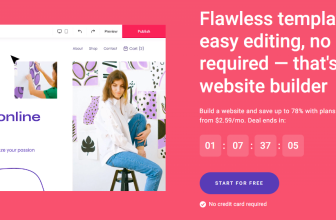Table of contents
Building a Website Made Easy with No-Code Website Builders
Table of contents
In the past, creating a website required intricate coding skills. However, the landscape has transformed with the emergence of no-code website builders.
These platforms have democratized the process, making it accessible to everyone, regardless of their coding prowess.
In this comprehensive article, we’ll delve into the world of no-code website builders, examining the top 20 options.
We’ll explore their unique features, benefits, and potential drawbacks, empowering you to make an informed decision for your digital journey. Let’s dive in and unlock the possibilities together.
What is a No-Code Website Builder?

A no-code website builder is a tool that helps people create websites without needing to know how to code.
It’s like a simple and easy-to-use platform where you can design and build your website by dragging and dropping elements, without writing any complicated computer instructions.
It’s a way for anyone, even if they’re not tech-savvy, to make a website quickly and easily.
Last Updated July 15, 2025
Top 20 Best No-Code Website Builder Tools
Wix
Features
- Wix boasts a user-friendly drag-and-drop editor, making website creation a breeze.
- With an extensive library of templates, customization becomes effortless.
- The App Market enhances functionality with a simple click.
Pros
- Intuitive Interface: Wix’s design ensures even beginners can craft stunning websites.
- Versatility: Suitable for various website types, from portfolios to online stores.
- Free Plan: Wix offers a chance to explore its capabilities with a free plan.
Cons
- Design Limitations: Some templates may restrict design flexibility.
- Template Switching Challenges: Changing templates might affect content layout.
Squarespace
Features
- Squarespace stands out for its visually striking designer templates.
- Integrated e-commerce tools and blogging functionalities make it an all-inclusive platform for creators.
Pros
- High-Quality Designs: Squarespace’s templates are renowned for their aesthetic appeal and modernity.
- Creative Portfolios: Ideal for artists, photographers, and creative professionals.
- Mobile Responsiveness: Websites built on Squarespace adapt seamlessly to various devices.
Cons
- Limited Integrations: Squarespace offers fewer third-party integrations compared to some platforms.
- E-commerce Transaction Fees: While featuring e-commerce capabilities, Squarespace imposes transaction fees.
Weebly
Features
- Weebly’s drag-and-drop builder simplifies website creation.
- Integrated e-commerce tools and an app center for extended functionalities are notable features.
Pros
- User-Friendly Interface: Weebly’s intuitive interface caters to beginners seeking a hassle-free experience.
- E-commerce Features: Even basic plans include essential e-commerce tools.
- SEO Capabilities: Weebly supports robust SEO practices for better visibility.
Cons
- Limited Scalability: While fitting for smaller online stores, Weebly might face limitations with larger operations.
- Template Design Variability: Template designs might not be as varied as other platforms.
WordPress.com
Features
- WordPress.com offers a versatile platform for both blogging and website creation.
- Its user-friendly editor enables content and layout adjustments.
- A wide range of themes and plugins enhance functionality.
Pros
- Blogging Capabilities: Originating as a blogging platform, WordPress.com excels for content-focused sites.
- Customization: Access to numerous themes and plugins allows tailored website design.
- Scalability: Suited for both simple blogs and complex websites, ensuring growth potential.
Cons
- Learning Curve: Mastering the platform might require time, especially for beginners.
- Limited Monetization: Monetization options can be restricted on certain plans, impacting revenue potential.
Shopify
Features
- Shopify shines for its e-commerce prowess.
- It provides a comprehensive suite for building and managing online stores, offering customizable templates, secure payment gateways, and inventory management tools.
Pros
- E-commerce Excellence: Shopify excels with specialized e-commerce features.
- Professional Templates: Visually appealing templates designed for online stores.
- App Integration: A rich app store enables store owners to expand capabilities.
Cons
- Cost: While robust, Shopify’s features might come with a higher price tag.
- Learning Curve: Grasping the array of features might require some time.
Webflow
Features
- Webflow caters to both designers and non-designers.
- Its visual builder supports responsive design, animations, and interactions without code.
- Advanced users can access the custom code feature.
Pros
- Design Freedom: Webflow empowers designers with extensive customization.
- Responsive and Interactive: Creation of dynamic, responsive websites is a breeze.
- Hosting Included: Webflow offers hosting alongside design capabilities.
Cons
- Learning Curve: Beginners might initially find advanced features overwhelming.
- Limited E-commerce: While offering e-commerce, it might not match specialized platforms.
Carrd
Features
- Carrd specializes in one-page websites, perfect for simple portfolios or landing pages.
- Its minimalistic approach ensures ease of use and quick setup, while customization options allow personalization.
Pros
- Simplicity: Carrd’s focus on one-page sites simplifies creating concise online presence.
- Fast Setup: A straightforward interface facilitates having a live site within minutes.
- Affordable: Carrd’s budget-friendly pricing suits small projects.
Cons
- Limited Complexity: Not suitable for larger websites with multiple pages or intricate features.
- Scope Constraints: Simplicity might not meet the needs of businesses requiring extensive features.
Strikingly
Features
- Strikingly is designed for elegant one-page websites and simple online stores.
- Mobile-responsive designs and e-commerce capabilities make it versatile.
Pros
- Mobile-Optimized: Strikingly ensures your website looks great across devices.
- E-commerce: Offers basic e-commerce functionality for small online stores.
- Social Integration: Seamlessly integrates with social media for enhanced engagement.
Cons
- Limited Customization: Simplicity might result in limited design options.
- Scalability: Might not be ideal for businesses aiming for substantial growth.
Jimdo
Features
- Jimdo provides a straightforward platform for websites and online stores.
- Its AI-powered builder suggests layouts based on content, simplifying design.
Pros
- AI Assistance: Jimdo’s AI streamlines the design process, making it user-friendly.
- E-commerce: Offers e-commerce features, enabling online product sales.
- Blogging: Built-in blogging tools facilitate content sharing.
Cons
- Design Limitations: Despite AI, some users might find design constraints.
- Limited Customization: Advanced users might face constraints in design options.
SITE123
Features
- SITE123 offers an intuitive interface for swift website creation.
- It caters to various needs, from basic blogs to complex e-commerce sites, with templates and widgets for added functionality.
Pros
- Ease of Use: SITE123’s intuitive editor suits beginners seeking a straightforward experience.
- Versatility: Accommodates diverse website types, from blogs to business websites.
- Multilingual Support: Facilitates creating multilingual sites for a broader audience.
Cons
- Design Flexibility:Customization might be limited compared to more robust platforms.
- Template Constraints: Some users might find template options slightly restricted.
GoDaddy Website Builder
Features
- GoDaddy simplifies website creation with its drag-and-drop functionality.
- Tailored for small businesses, it offers features like e-commerce tools and SEO optimization.
Pros
- User-Friendly: GoDaddy’s interface is beginner-friendly, requiring no technical expertise.
- E-commerce Integration: Supports online stores with payment gateways and inventory management.
- Domain and Hosting: Offers domain registration and hosting in one place.
Cons
- Limited Customization: Users seeking advanced design options might find it lacking.
- Scalability: Might not be ideal for larger businesses with complex needs.
Zoho Sites
Features
- Zoho Sites, part of the Zoho suite, focuses on business websites.
- It offers templates, e-commerce features, and integrations with other Zoho apps.
Pros
- Business-Centric: Tailored for businesses with features like forms and analytics.
- Integration Potential: Integrating with other Zoho apps streamlines business processes.
- Mobile Responsiveness: Websites built on Zoho Sites are optimized for mobile devices.
Cons
- Learning Curve: Users unfamiliar with the Zoho ecosystem might face a slight learning curve.
- Customization Limitations: Advanced users might feel constrained by design options.
Duda
Features
- Duda targets web design professionals and agencies.
- Its responsive builder and design options suit creating visually stunning websites.
Pros
- Professional Design: Duda’s focus on design caters to those valuing aesthetics.
- White Labeling: Agencies can build and brand websites for clients.
- Multi-Device Editing: Supports editing for desktop, tablet, and mobile versions.
Cons
- Learning Curve: Advanced features might present a steeper learning curve.
- Pricing: Robust features come with a relatively higher price point.
Pagecloud
Features
- Pagecloud bridges design flexibility and user-friendliness.
- Its drag-and-drop editor allows creative customization without coding skills.
Pros
- Design Freedom: Pagecloud offers extensive customization for unique website layouts.
- External Integrations: Supports third-party integrations for enhanced functionality.
- SEO-Friendly: Includes tools for optimizing site visibility.
Cons
- Learning Curve: Although user-friendly, time might be required to explore all features.
- Price: Plans might be relatively higher compared to more basic builders.
Bubble
Features
- Bubble facilitates web application and dynamic website creation.
- Suitable for building interactive, data-driven sites.
Pros
- App Creation: Bubble enables functional web application creation without coding.
- Data Integration: Supports database integration for dynamic content management.
- Workflow Automation: Automates processes within your website.
Cons
- Complexity: Building web applications might be challenging for beginners.
- Limited Design Customization: Compared to design-focused platforms, Bubble’s design options might be restricted.
Tilda
Features
- Tilda emphasizes design and visual storytelling.
- It offers pre-designed blocks and templates for engaging websites.
Pros
- Design Variety: Tilda’s design blocks and templates encourage creative expression.
- Visual Storytelling: Ideal for showcasing projects with its visual emphasis.
- Built-In Tools: Includes forms, popups, and animations for interactive sites.
Cons
- Learning Curve: While user-friendly, time might be needed to explore all design options.
- E-commerce Limitations: Might not offer robust e-commerce features as specialized platforms.
Format
Features
- Format showcases creative portfolios with minimalist templates highlighting visual content.
Pros
- Portfolio-Centric: Tailored templates for showcasing creative portfolios.
- Clean Design: Minimalist approach emphasizes visual content.
- Client Proofing: Tools for sharing work with clients for feedback.
Cons
- Limited Scope: Best suited for portfolios, might not cover broader website needs.
- E-commerce Limitations: Extensive e-commerce features might be lacking.
Voog
Features
- Voog is a multilingual website builder supporting multiple languages.
Pros
- Multilingual Support: Ideal for businesses targeting international audiences.
- User-Friendly: Intuitive interface for easy website creation.
- Scalability: Suitable for simple websites and more complex projects.
Cons
- Design Customization: Limited design options might be less extensive.
- E-commerce Constraints: While supporting e-commerce, might lack specialization.
Pixpa
Features
- Pixpa caters to creative professionals, combining portfolios, e-commerce, and blogs.
Pros
- All-in-One Solution: Comprehensive suite for portfolios, stores, and blogs.
- Creative Customization: Platform allows creative control over design.
- Client Galleries: Tools for sharing work with clients for feedback.
Cons
- Learning Curve: Array of features might take time for new users to master.
- Price: All-inclusive package might come at a relatively higher cost.
Ucraft
Features
- Ucraft is versatile, catering to various website types with design customization.
Pros
- Flexibility: Suits personal websites, portfolios, blogs, and e-commerce.
- Design Freedom: Supports creative customization for unique designs.
- SEO Tools: Includes features for optimizing search engine visibility.
Cons
- Limited E-commerce: Might not match specialized platforms’ e-commerce features.
- Learning Curve: New users might require time to explore platform features.
Conclusion
The world of no-code website builders offers a plethora of options for diverse needs and creative aspirations.
From personal portfolios to business websites, these platforms empower individuals and businesses to establish an online presence without coding expertise.
By understanding the features, pros, and cons of various builders, you’re now poised to make an informed choice. Embrace these tools and embark on your digital journey with confidence and creativity.
Takeaways
- Choose Wisely: Select a builder aligning with your expertise and goals.
- Prioritize Needs: Consider website type and requirements for optimal selection.
- Explore Creatively: Experiment with design for a unique online identity.
- Learn and Grow: Embrace learning to fully unlock a platform’s potential.
FAQ
Q1: What is a no-code website builder?
A no-code website builder empowers users to create websites without coding skills, featuring intuitive interfaces and drag-and-drop functionality.
Q2: Which builder suits e-commerce?
Shopify and Wix excel in e-commerce, with specialized features and secure payment options.
Q3: Can these builders support blogs?
Absolutely, platforms like WordPress.com, Wix, Squarespace, and Weebly offer blog features.
Q4: Are these suitable for beginners?
Yes, many builders cater to beginners with user-friendly interfaces and tutorials.
Q5: Can I switch builders later?
Yes, you can export content and switch, though design elements might need adjustments.
Q6: Can I use them for complex sites?
Advanced platforms like Webflow, Duda, and Bubble cater to complex needs with advanced features.
Remember, the best fit depends on your goals. Explore, experiment, and create a digital presence that resonates with your vision.

Prasoon is the Founder of htmlcode.blog and webzel.net, where he shares insights on blogging and SEO. With over 14 years of experience, he helps people build blogs that are both practical and profitable. Along with blogging tips, Prasoon also features tech news and useful coupons, aiming to provide a mix of helpful resources for readers interested in blogging and technology.