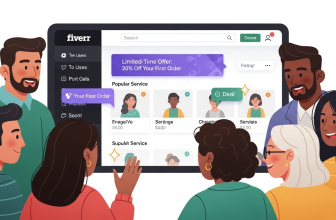A Comprehensive Guide to Squarespace Pricing Plans in December 2025
Grow Your Business Online With Squarespace
Building an online presence is essential for businesses of all sizes. Whether you’re an entrepreneur, freelancer, or established company, having a professional website is crucial in today’s digital landscape. Squarespace, a popular website-building platform, offers a range of pricing plans designed to suit different needs and budgets.
In this comprehensive guide, we’ll explore Squarespace pricing plans, their features, additional costs, and how they compare to competitors. Let’s dive in!
Understanding Squarespace and Its Benefits
Squarespace is an all-in-one website-building platform that enables users to create beautiful, responsive websites without any coding knowledge. It offers a user-friendly interface, customizable templates, and a variety of features to help businesses establish and grow their online presence. Some of the key benefits of Squarespace include:
- Intuitive website builder
- Stunning templates for various industries
- Mobile Optimization
- Robust e-commerce capabilities
- Reliable hosting and security
- 24/7 customer support
With Squarespace, you can create a professional website that reflects your brand and engages your target audience.
Exploring Squarespace Pricing Plans
Squarespace offers four main pricing plans, each with its own set of features and benefits. Let’s take a closer look at each plan:
| Plan | Price | Savings | Description | Start Free Trial | Products |
|---|---|---|---|---|---|
| Personal | $16/mo | Save 30% annually | Our foundational plan with access to fully customizable, best-in-class templates. | START FREE TRIAL |
|
| Business | $23/mo | Save 30% annually | For those looking to grow their audience and begin taking payments. | START FREE TRIAL |
|
| Commerce BASIC | $27/mo | Save 25% annually | Selling tools to help grow your business. No transaction fees. | START FREE TRIAL |
|
| Commerce ADVANCED | $49/mo | Save 24% annually | All the tools necessary for the more advanced seller. No transaction fees. | START FREE TRIAL |
|
Squarespace Tiered Features and Plans
Personal Plan
The Personal plan is ideal for individuals or hobbyists who want to create a basic website. It includes essential features such as a free custom domain, SSL security, unlimited bandwidth, and 24/7 customer support. However, e-commerce functionality is not available with this plan.
Business Plan
The Business plan is designed for small businesses and entrepreneurs who need advanced features to grow their online presence. In addition to the features offered in the Personal plan, the Business plan includes a professional email from Google Workspace, promotional pop-ups, and access to premium integrations and blocks.
Basic Commerce Plan
The Basic Commerce plan is perfect for businesses that want to sell products online. It includes all the features of the Business plan, along with e-commerce functionalities such as the ability to accept online payments, manage inventory, and offer customer accounts.
Advanced Commerce Plan
The Advanced Commerce plan is the top-tier plan offered by Squarespace. It provides advanced e-commerce features, including abandoned cart recovery, gift cards, advanced shipping options, and more. This plan is suitable for growing businesses with higher volume sales and complex e-commerce needs.
Choosing the Right Squarespace Plan for Your Needs
When selecting a Squarespace plan, it’s important to consider your specific requirements and goals. Here are a few factors to keep in mind:
- Website purpose: Determine whether you need a basic website, an online store, or advanced e-commerce functionalities.
- Budget: Evaluate your budget and choose a plan that aligns with your financial resources.
- Scaling opportunities: If you anticipate significant growth, consider a plan that offers scalability and advanced features.
- Support and resources: Assess the level of support and resources you’ll need, especially if you’re new to website building.
By carefully evaluating these factors, you can choose the Squarespace plan that best suits your needs and helps you achieve your online goals.
Unlocking Squarespace Discounts
Squarespace occasionally offers discounts and promotions that can help you save on your subscription. Here are some ways to unlock these discounts:
Leveraging Google Workspace Integration
If you subscribe to Squarespace’s Business or Advanced Commerce plan, you’ll gain access to professional email accounts powered by Google Workspace. This integration not only enhances your productivity but also provides you with potential discounts on Google Workspace subscriptions.
Savings with Annual Payments
Squarespace offers discounted rates when you choose to pay annually instead of monthly. By opting for an annual payment plan, you can save a significant amount on your Squarespace subscription.
Student Discount Opportunities
Squarespace understands the importance of empowering students and offers exclusive discounts for eligible educational institutions. If you’re a student or part of an educational organization, you may be eligible for a discounted Squarespace plan.
Utilizing Promo Codes
Keep an eye out for Squarespace promo codes that may be available through partnerships, events, or special promotions. These codes can provide discounts on your subscription, helping you save money.
By leveraging these discount opportunities, you can make the most of your Squarespace subscription while staying within your budget.
Squarespace Cost vs. Competitors
When considering a website builder, it’s essential to compare the pricing and features of different platforms. Squarespace offers competitive pricing compared to its competitors, such as Wix and WordPress. While prices may vary based on specific plans and features, Squarespace provides a balance between affordability and functionality, making it a popular choice among businesses.
Squarespace Free Trial: What You Need to Know
If you’re new to Squarespace and want to test the platform before committing, you’ll be pleased to know that Squarespace offers a free trial. Here are some key details about the Squarespace free trial:
Duration of the Free Trial
The Squarespace free trial lasts for 14 days. During this period, you can explore the platform, build your website, and experience the available features without any financial commitment.
Trial Inclusions and Exclusions
The free trial provides access to most of Squarespace’s features and templates. However, certain premium features and integrations may not be available until you subscribe to a paid plan.
Extending Your Squarespace Trial
If you need more time to evaluate Squarespace, you can extend your trial by reaching out to Squarespace’s customer support team. They can provide you with additional trial days, allowing you to make an informed decision.
Additional Costs Associated with Squarespace
While Squarespace pricing plans cover the core features, it’s important to consider additional costs that may arise when using the platform. Here are some additional costs to keep in mind:
E-Commerce Transaction Fees
When selling products online through Squarespace, you’ll incur transaction fees on each sale. The fees vary based on your plan and the payment processor you choose.
Custom Domain Name Expenses
If you want to use a custom domain name (e.g., www.yourbusiness.com) instead of the default Squarespace subdomain, there will be an additional cost. Squarespace provides domain registration services, and the prices may vary depending on the domain extension.
Email Services and Pricing
If you require professional email addresses using your custom domain, Squarespace offers Google Workspace integration. Google Workspace has its own pricing plans, and you’ll need to consider the associated costs for using this service.
Exploring Other Add-Ons
Squarespace offers various add-ons, such as premium integrations, plugins, and extensions, which may come at an additional cost. These add-ons can enhance the functionality and design of your website but may require additional investment.
The Bottom Line on Costs
While Squarespace provides transparent pricing plans, it’s crucial to consider these additional costs when budgeting for your website. By accounting for these expenses, you can have a comprehensive understanding of the overall investment required.
Take Your Business to New Heights with Squarespace
Squarespace pricing plans offer a range of options to meet the diverse needs of businesses and individuals. Whether you’re starting a blog, launching an online store, or establishing your professional portfolio, Squarespace provides a reliable and feature-rich platform to support your online endeavors. By choosing the right plan, utilizing discounts, and factoring in additional costs, you can confidently build your online presence and take your business to new heights with Squarespace.
We hope this comprehensive guide has provided you with valuable insights into Squarespace pricing plans and helped you make an informed decision. Start exploring the Squarespace options today and unlock the potential of your online presence!
Frequently Asked Questions
How much is Squarespace?
Squarespace pricing starts at $12 per month for the Personal plan.
How to use Squarespace?
Squarespace provides an intuitive website builder with drag-and-drop features to help you create and customize your website easily.
How much is a Squarespace website?
The cost of a Squarespace website depends on the plan you choose, starting from $12 per month for the Personal plan.
How much is Squarespace a month?
Squarespace pricing starts at $12 per month for the Personal plan, with higher-tier plans offering more features and functionality.
How to change Squarespace template?
To change your Squarespace template, log in to your account, go to the Design section, and select a new template from the available options.
How to cancel Squarespace?
To cancel your Squarespace subscription, go to the Billing section of your account and follow the steps to initiate the cancellation process.
How does Squarespace work?
Squarespace works as an all-in-one website builder and hosting platform, allowing users to create, design, and publish websites without needing technical expertise.

Prasoon is the Founder of htmlcode.blog and webzel.net, where he shares insights on blogging and SEO. With over 14 years of experience, he helps people build blogs that are both practical and profitable. Along with blogging tips, Prasoon also features tech news and useful coupons, aiming to provide a mix of helpful resources for readers interested in blogging and technology.