How to Verify Your Student Status for the Squarespace 50% Off Discount
If you're a student, Squarespace offers an incredible 50% discount on your first year's subscription. This is by far the most generous offer available, making it highly affordable to build a professional website for your portfolio, academic projects, or even a small business. But how do you actually claim this fantastic deal?
The key to unlocking this discount is verifying your student status through their official partner, Student Beans. This guide will walk you through the simple steps to ensure you get your Squarespace student discount for first-time users.
Step-by-Step Verification Process
Follow these instructions carefully to verify your student eligibility and receive your unique Squarespace promo code:
- Visit the Squarespace Student Discount Page: Start by navigating to the official Squarespace student offer page. You can usually find a link to this from their main pricing or education sections.
- Click "Get Your Code" or "Verify Now": This will typically redirect you to the Student Beans website or a pop-up where you can begin the verification process.
- Create or Log In to Your Student Beans Account: If you don't have a Student Beans account, you'll need to create one. It's free and only takes a few minutes. If you already have an account, simply log in.
- Verify Your Student Status: Student Beans will ask for details about your educational institution (university, college, etc.) and your student email address. You may need to provide additional proof of enrollment, such as a student ID card, acceptance letter, or transcript. Follow their instructions precisely.
- Receive Your Unique Squarespace Promo Code: Once your student status is successfully verified (this can be instant or take a few days depending on the method), Student Beans will provide you with a unique, one-time-use promo code. Make sure to copy this code.
- Apply the Code at Squarespace Checkout: Go back to Squarespace, choose your desired annual plan (the 50% discount applies to annual plans), and proceed to checkout. Look for the "Promo Code" or "Discount Code" field and paste your unique code there. The discount will be applied to your total.
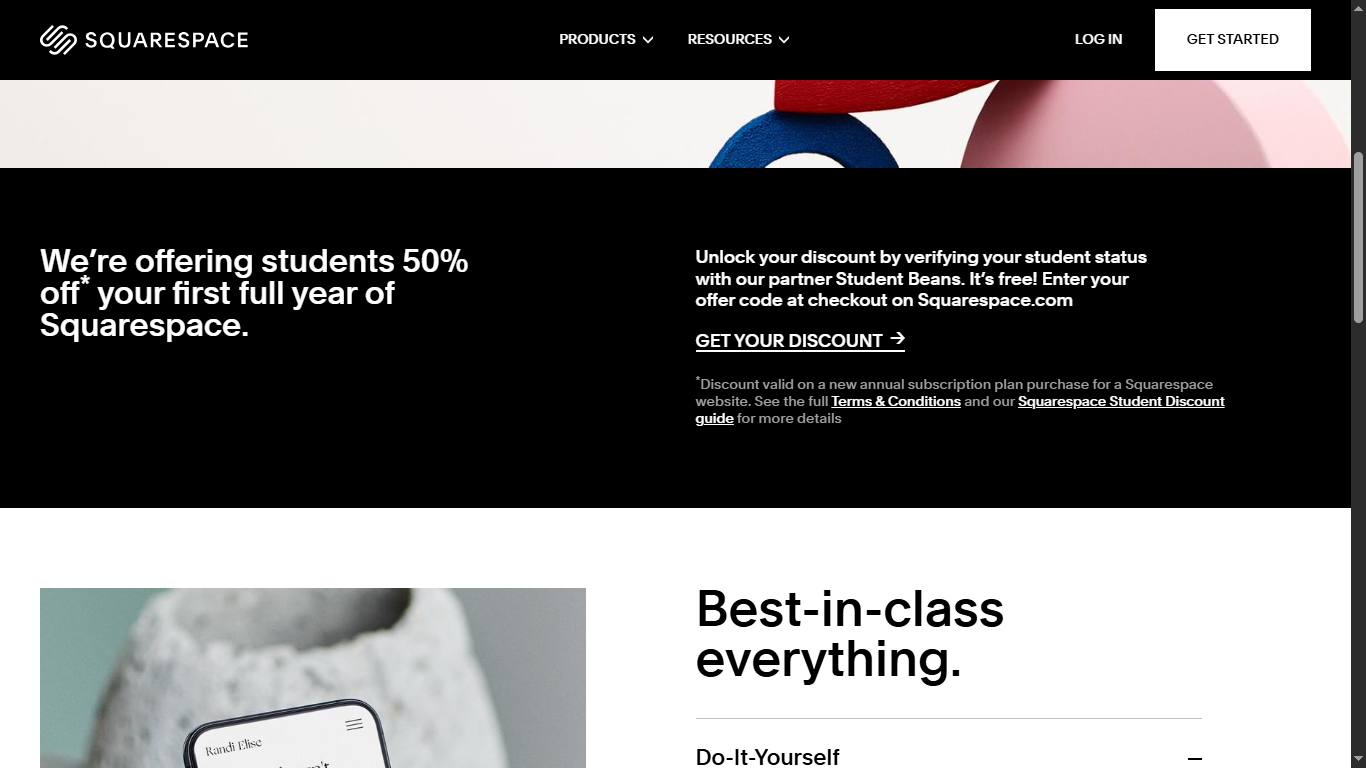
Example of the Student Beans verification interface.
Eligibility Requirements
To qualify for the Squarespace student discount, you generally need to meet the following criteria:
- You must be a currently enrolled student at an accredited college or university.
- The discount is typically for new Squarespace subscriptions only.
- It applies to annual plans, not monthly billing.
- The discount is usually for your first year of service.
Always check the specific terms and conditions on the Squarespace student offer page, as these can sometimes vary.
Why This Discount is a Game-Changer for Students
A 50% reduction in cost makes Squarespace incredibly accessible for students who often operate on a tight budget. This allows you to:
- Build a Professional Portfolio: Showcase your design work, photography, writing, or academic projects to potential employers or clients.
- Launch a Personal Blog: Share your thoughts, experiences, or research without a significant financial outlay.
- Test Business Ideas: Create a simple online store or service website to validate a business concept before investing heavily.
Don't miss out on this fantastic opportunity to kickstart your online presence at half the price!
Ready to claim your 50% off? Verify Your Student Status Now!
For more Squarespace discounts and tips, visit our main Squarespace Promo Code Guide.