Can You Combine Squarespace Promo Codes? Understanding Discount Stacking
When looking for the best deal on a new Squarespace website, a common question arises: can you combine multiple Squarespace promo codes or stack discounts? The answer, for most situations, is no. Squarespace, like many online services, generally allows only one promo code to be applied per purchase.
However, understanding their discount policy is key to maximizing your savings. While you can't stack multiple codes, you can often combine a single promo code with other inherent discounts. This guide will clarify how Squarespace discount stacking works and the best strategies to get the lowest price.
The One-Code-Per-Purchase Rule
Squarespace's system is designed to accept only one promotional code at checkout. This means you cannot enter a 10% off code and then try to add another 20% off code on top of it. The system will typically apply the last code entered or prompt you to choose which one you'd like to use.
This rule applies to all types of promo codes, whether they are general first-time user discounts, student discounts, or special offers received after a free trial.
How to Maximize Savings (Without Stacking Codes)
Even though you can't combine multiple promo codes, you can still achieve significant savings by strategically combining a single, powerful promo code with Squarespace's existing discount structures:
- Always Choose an Annual Plan: This is the most crucial step. Squarespace offers a substantial discount (often 25-30%) when you pay for a full year upfront compared to monthly payments. Your chosen Squarespace coupon will then apply to this already reduced annual price, leading to greater overall savings. Learn more about Squarespace annual plan discount vs. monthly.
- Prioritize the Student Discount (if eligible): If you're a student, the 50% off student discount is the most generous offer available. This discount is applied to your first year's annual subscription, making it an unbeatable deal. It cannot be combined with other promo codes, but its value often surpasses any other single offer. Find out how to verify your student status for the Squarespace 50% off discount.
- Utilize First-Time User Promo Codes: If you're not a student, look for a general Squarespace promo code for first time users. These typically offer 10% or 20% off and can be applied to your annual plan.
- Consider Post-Trial Offers: If you've completed a 14-day free trial, Squarespace might send you a special discount offer via email to encourage you to subscribe. This is another excellent way to get a single, valuable discount. Read more about getting a Squarespace promo code after your free trial expires.
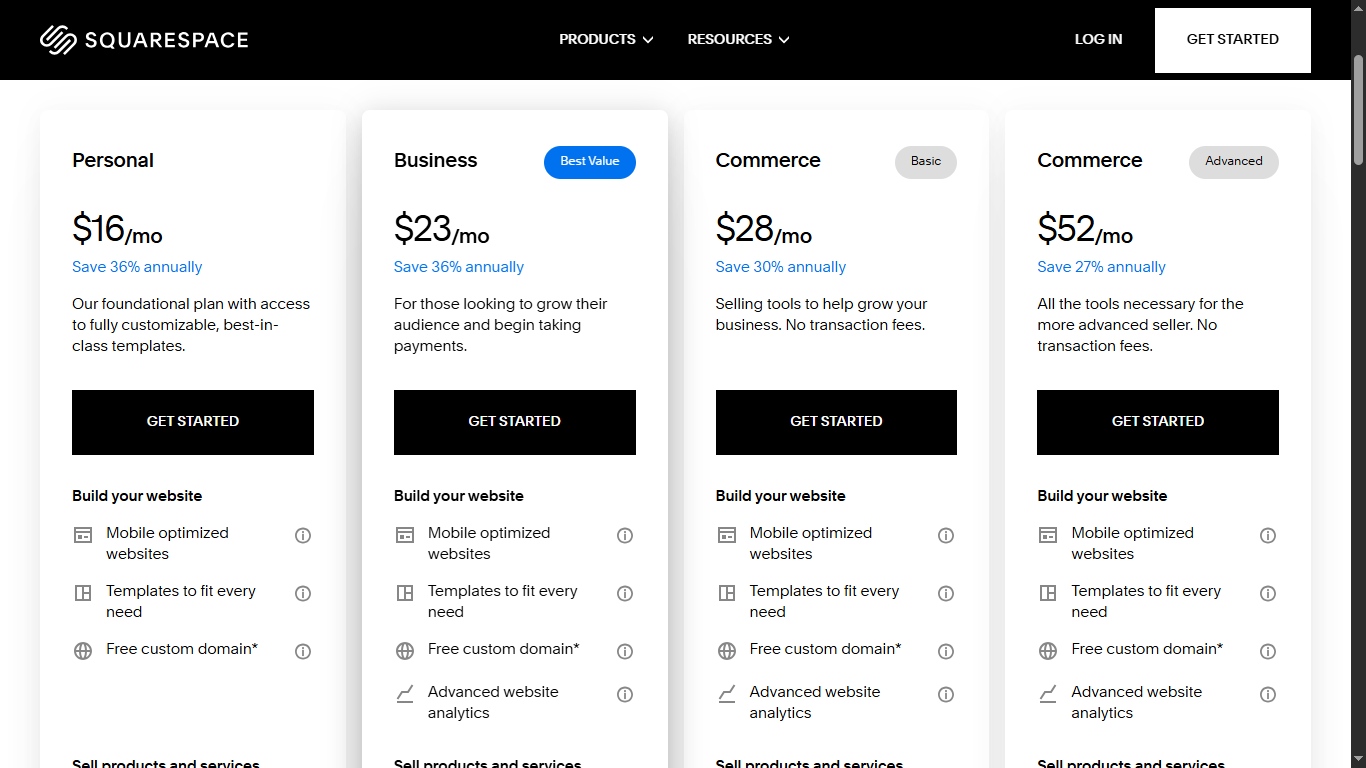
Annual plans provide the best base for applying a single promo code.
Example of Maximized Savings
Let's say the Business Plan costs $36/month (billed monthly) or $23/month (billed annually). If you choose the annual plan, you already save $13/month ($156/year).
- With a 10% off promo code: Your $23/month annual price becomes $20.70/month, saving you an additional $2.30/month ($27.60/year). Your total savings are $156 + $27.60 = $183.60 for the year compared to monthly billing without a code.
- With the 50% student discount: Your $23/month annual price becomes $11.50/month, saving you a massive $11.50/month ($138/year) on top of the annual plan savings. Your total savings are $156 + $138 = $294 for the year compared to monthly billing without a code.
As you can see, while you can't stack codes, combining a single powerful code with the annual billing discount is the most effective way to reduce your Squarespace costs.
Ready to find the best single Squarespace promo code for your needs?