Designing Your Shopify Store: Themes, Customization, and UX
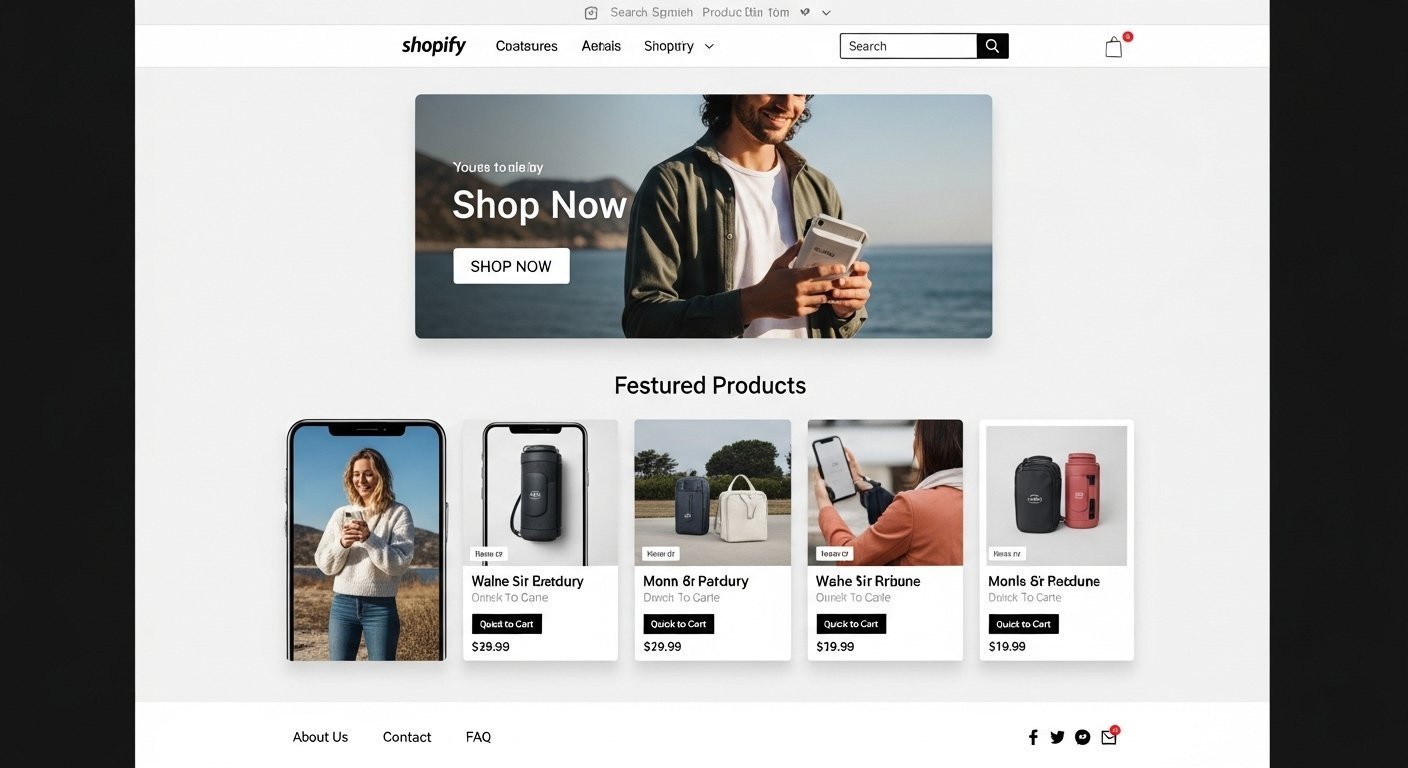
The visual appeal and user experience (UX) of your Shopify store play a critical role in attracting customers and driving sales. A well-designed store not only looks professional but also guides visitors seamlessly through their shopping journey. This guide will cover essential aspects of Shopify store design, from choosing the right theme to implementing effective customization and UX principles.
Choosing the Right Shopify Theme
Your theme is the foundation of your store's design. Shopify offers a wide range of themes, both free and paid, that cater to different industries and aesthetics.
- Free Themes: Great for beginners, offering basic functionality and a clean look.
- Paid Themes: Provide more advanced features, customization options, and often better support.
- Consider Your Niche: Choose a theme that aligns with your brand and the type of products you sell.
- Mobile Responsiveness: Ensure the theme is fully responsive and looks great on all devices.
Customizing Your Shopify Store
Once you've chosen a theme, you can customize it to reflect your brand identity. Shopify's theme editor allows you to make extensive changes without coding.
- Branding: Upload your logo, choose brand colors, and select appropriate fonts.
- Homepage Layout: Arrange sections to highlight key products, promotions, and brand story.
- Product Pages: Optimize product page layouts for clear information, high-quality images, and prominent calls to action.
- Navigation: Create intuitive menus and navigation paths to help customers find what they're looking for easily.
Enhancing User Experience (UX)
A positive user experience keeps customers on your site longer and encourages purchases.
- Fast Loading Speed: Optimize images and use efficient apps to ensure your store loads quickly.
- Clear Call-to-Actions (CTAs): Make it obvious what you want customers to do next (e.g., "Add to Cart," "Buy Now").
- Easy Checkout Process: Minimize steps and distractions in the checkout flow.
- High-Quality Product Images: Showcase your products with clear, professional photos from multiple angles. Consider our guide on Product Photography for Shopify.
- Customer Reviews: Display social proof to build trust and encourage purchases.
Need Design Help?
If you need professional assistance with your Shopify store design or custom development, consider hiring a Shopify expert. You can find skilled freelancers on platforms like Fiverr who specialize in e-commerce design and user experience. Find Shopify design experts on Fiverr.
Ready to create a stunning and effective Shopify store?