Shopify Dropshipping: A Step-by-Step Guide to Success
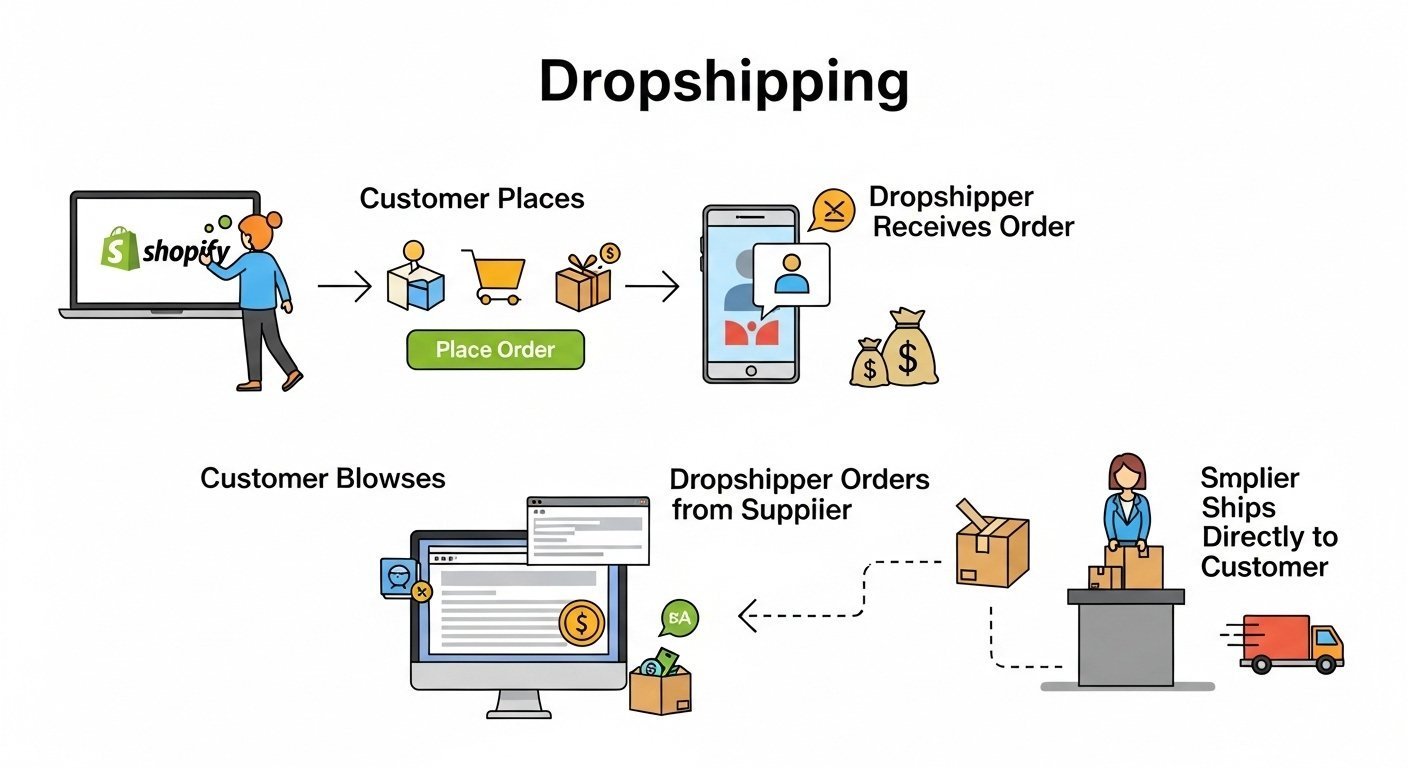
Dropshipping is a popular e-commerce business model that allows you to sell products without holding any inventory. When a customer places an order, you purchase the item from a third-party supplier who then ships it directly to the customer. Shopify provides an excellent platform to set up and manage a dropshipping business. This guide will walk you through the steps to get started with Shopify dropshipping and achieve success.
What is Dropshipping?
Dropshipping is a retail fulfillment method where a store doesn't keep the products it sells in stock. Instead, when a store sells a product, it purchases the item from a third party and has it shipped directly to the customer. The seller never sees or handles the product. Start your Shopify free trial here!
Why Dropship with Shopify?
- Ease of Setup: Shopify's intuitive interface makes it easy to build a dropshipping store quickly.
- App Integrations: Numerous apps in the Shopify App Store (like Oberlo) are specifically designed to streamline dropshipping operations, from product sourcing to order fulfillment.
- Scalability: Shopify can handle businesses of all sizes, allowing your dropshipping venture to grow without technical limitations.
- Reliable Platform: Shopify provides a secure and stable platform, so you can focus on marketing and sales.
Step-by-Step: Starting Your Shopify Dropshipping Business
- Choose Your Niche and Products: Research trending products and identify a profitable niche. Consider products with high demand and good profit margins.
- Find Reliable Suppliers: Use dropshipping apps or platforms to connect with suppliers. Ensure they offer quality products, reliable shipping, and good customer service.
- Set Up Your Shopify Store: If you haven't already, sign up for Shopify and set up your basic store. Refer to our Shopify for Beginners guide for detailed steps.
- Import Products to Your Store: Use dropshipping apps to easily import product details, images, and pricing from your supplier to your Shopify store.
- Market Your Store: Drive traffic to your store through various marketing channels, including social media, paid ads, and SEO. Our Shopify Marketing Strategies guide can help.
- Process Orders: When a customer places an order, you forward it to your supplier, who then ships the product directly to the customer.
Tips for Dropshipping Success
- Focus on Customer Service: Since you don't handle products, excellent communication with customers and suppliers is key.
- Build a Strong Brand: Differentiate yourself from competitors by creating a unique brand identity.
- Monitor Trends: Stay updated on product trends and adjust your offerings accordingly.
- Optimize for Profit Margins: Carefully calculate your pricing to ensure healthy profit margins after supplier costs and fees.
Ready to start your dropshipping journey with Shopify?